How to Stop Internet Explorer Redirects to Microsoft Edge. Is Microsoft Edge better than Internet Explorer? Today in this article we know which browser is good.
Windows 10 has 2 inbuilt browsers. The first Internet Explorer, which comes in Microsoft Windows for a long time. Another Microsoft Edge, which has been launched recently in Windows 10. By the way, Microsoft Edge is more advanced than Internet Explorer. Internet explorer falls under a web browser.
Microsoft Edge is a newly developed browsing software. It is easier to browse on the Internet and search for something is quicker than Internet Explorer. Internet Explorer has been replaced with Edge in the Windows 11 operating system.
In some cases, Internet Explorer is valued at the edge. For example in India, there is a government project like MNREGA. It doesn’t work without Internet Explorer. Payment issuance is done through Internet Explorer only.
Similarly, banking software also runs in Internet Explorer. Bank’s mini branch, called CSP (Customer Service Point), banking transactions are also done through Internet Explorer. These sites are not supported by Edge browsers. Sometimes when we open Explore in Windows 10 it opens Microsoft Edge. Internet Explorer won’t open anymore. In this article, we will learn how to Stop Internet Explorer from Redirecting to Microsoft Edge.
How to Stop Internet Explorer Redirects to Microsoft Edge
- Open Microsoft edge

- Click on … button

- Then click on setting option

- Then click on default browser

- Click on always recommended option
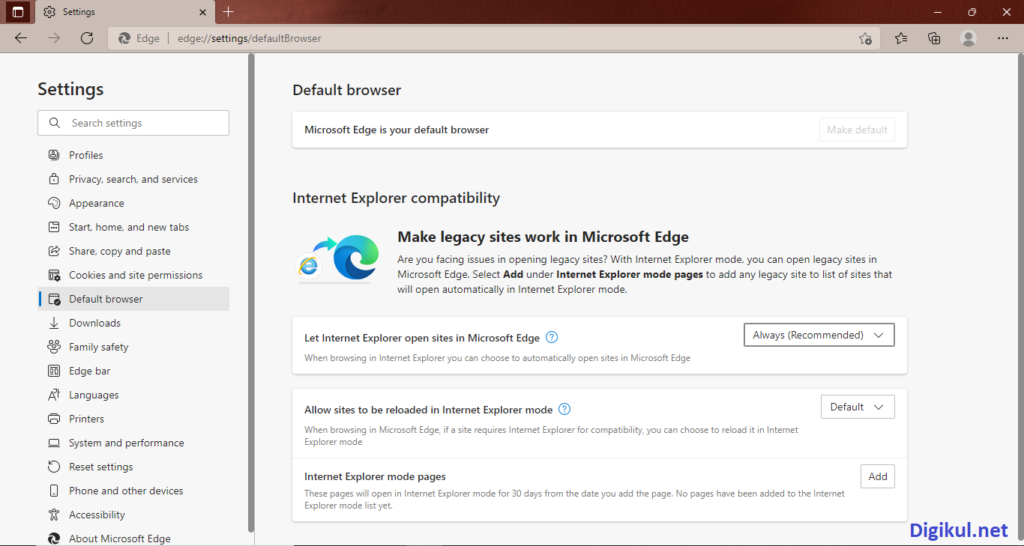
- Select never option

- Click on yes, I am sure option
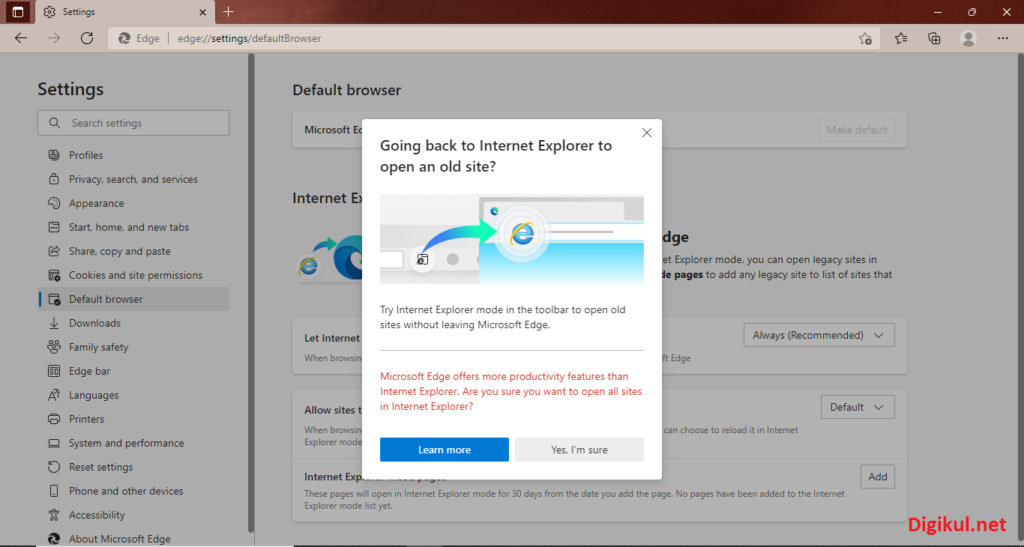
After that close the Microsoft Edge browser and open the explorer. Now its work
Conclusion
Due to being internet explorer mythology, some sites are not known by browsing. Because of this, Windows 10 makes Microsoft Edge the default browser. So that the app can browse any site correctly. But some websites run through Internet Explorer. That’s why in today’s post, I have told you how to stop the redirection of Microsoft Edge.
I hope this setting will solve your problem. If you like this post then share it with your friends and social media. Thanks

