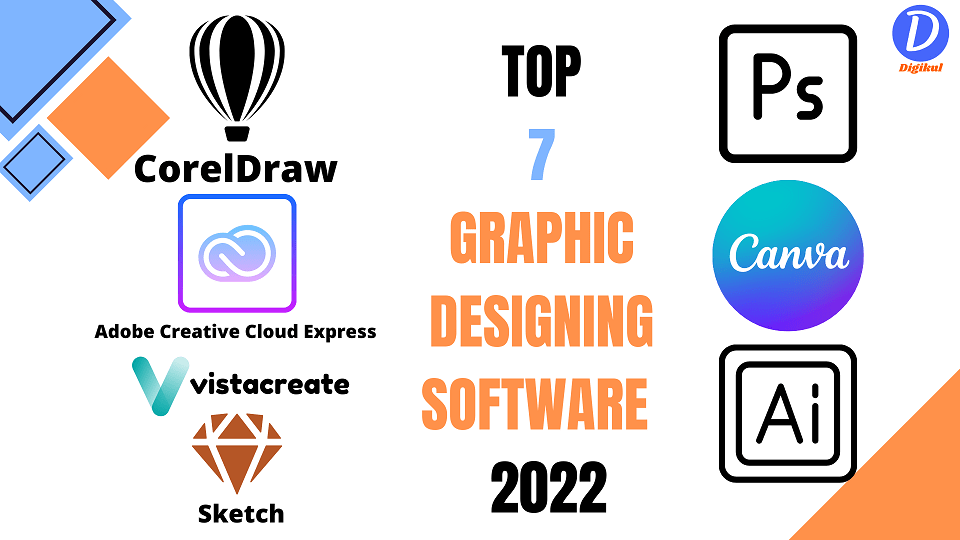Do you know about the best graphic design software? If you want to know about Graphic Designing, this post is for you. In this post, we have told about the best graphic designing free and premium software in this article.
In earlier times people used to make or write everything in stone. After that, they used to cut stone in different styles and made many arts out of it. They are still famous. As time progressed, the old-fashioned design was renamed graphic design.
When there was no computer, people used to make their designs out of things like stones, leaves, etc. When paper was invented, all these designs began to be made on paper. After that, when the computer was invented and different software was also decided to do different work on the computer. One of them is graphic designing software.
So without delay, know what is graphic design and for this, which software is used.
What is Graphic Design?
Graphic design is a type of skill, in which we have to include any object or anything in our picture and make it look natural. In this graphic design, you can design all the things that happen in the world, such as pictures of any creature, house design, content design, business posters, business cards, etc. Nowadays everyone becomes famous by posting their creative content on social media like Instagram, Facebook, etc.
Many people do jobs and freelance by becoming professional graphic designers and earning good money. To become a graphic designer, one should know the function of graphic design software well and have a creative idea. So that you can make a better design than others. Today we are going to tell you about the top 10 graphic designing software.
Top Graphic Design software list
If you want to become a good graphic designer and want to use good software or tools, then below are the 7 most useful graphic designing software.
Adobe Photoshop
Adobe Photoshop is one such graphic designing software that is used by designers all over the world. In this software, you can do from small designs to big designs. In Photoshop, you can design graphics like banners, brand logos, business cards, posters, etc. This software is liked by all graphic designers

This Adobe Photoshop software is easily used by everyone from beginners to professional graphic designers. Photoshop was developed in 1987 by American Brothers Thomas and John Knoll. Later in 1988, they sold to Adobe Systems Inc. This software is designed for Windows, Mac OS, and Android platforms.
Adobe Illustrator
Adobe Illustrator is graphic design software used for vector drawing and editing. It was developed by Adobe IIS in 1987. Its latest version was released on October 26, 2021. Illustrator is the best vector graphics editing software.
Illustrator is available as a subscription in Adobe Creative Cloud. Using this software you can design brand logos, business cards, posters, billboards, icons, etc. You can create, mix and refine some designs awesome by using this software. This software is available in Windows, Mac, and Mobile versions.
There are many ready-made templates in this illustrator software so that a beginner does not feel any difficulty if he uses it. So it is difficult to access all these templates and create a new design. If you also want to become a good graphic designer then you can use this software.
Sketch
If you are specifically looking for the best graphic design software for UI design, prototyping or creating icons, and using Mac operating system then you must go for Sketch graphic designing software.
Although Sketch isn’t quite as professional software as Adobe Illustrator or Affinity Designer, Sketch has everything you need for UI design and is easy to use if you have that one specific purpose. It has a minimalist interface, which makes it easy for a beginner designer to create some designs. But it also provides a wide range of features when required by a large library of plugins.

There are many templates in the Sketch tool in which you can create many types of emoji, parallax effects, and UX designs. This software is designed for the MAC platform only.
CorelDraw Graphic Suite
CorelDraw designing software is designed for the platform of Windows and Mac operating systems. Corel Draw was launched in 1989. Which is very old according to today’s time.
As technology changed, new and advanced software also started developing. Due to this, the need for CorelDraw software started decreasing. In view of this, CorelDraw did a major update in 2021 in which many other features were added. So that all the software of today’s time can work like them.
In today’s time, using both CorelDraw and Illustrator together will not know which software works well. Both of these have many features. Which is no less for a professional graphic designer. If you haven’t used either of them, I recommend you to sign up for a free trial of both and can compare them for yourself.
Adobe Express
You can access this graphic designing tool through a browser. This tool comes in both free and premium versions. Adobe Creative Cloud Express is the newest addition to the Adobe family of graphic designing software such as Canva and Pixart. It is available online and as a mobile app for both iOS and Android.
Through this graphic designing tool, you can design social graphics, logos, banners, flyers, Instagram posts, YouTube thumbnails, advertising banners, business cards, posters, etc. There are many features in this tool so that beginners will be able to design something. If you want to know more about this tool, then you can read its tutorial by clicking on the link given below.
Canva
Canva is one of the best graphic design software for free editing images. We found it very easy to make quick changes like cropping and resizing images or adding filters, frames, text, and effects. You can do everything in the browser or through the mobile app, and there are no restrictions on editing images with the free version, but some of the images or elements that are premium can’t be used in the free version of Canva.
This tool is one such graphic designing tool that runs in browsers, desktop apps, and mobile apps. Through Canva Graphic Designing Software you can design presentations, infographics, Instagram Post, Stories, Facebook Post, Story, Flyer, Brand Logo, YouTube Thumbnail, YouTube Banner, Video, Poster, Landing Page, etc. There are many templates in this, which you can edit and create new designs.
Many users are getting attracted to Canva software nowadays because of the many built-in features available in it. Its premium plan is Rs 3,999 per year. 100+ million photos, videos, audio and graphics, and thousands of premium templates are available in this premium plan.
While 5 GB of cloud space is available in Canva’s free plan, 1 TB of cloud storage is available in the premium plan. My advice to you is that you register once in canva and use it. If you are interested in canva software, then register yourself by clicking on the link given below.
Vista create
Vista Create is an online graphic designing tool that you can access through a browser. This tool also comes under a two-way plan. One is the Starter plan which is free of cost and the other is the Pro plan which is 10$ per month. Many templates are also available in this graphic designing tool.
Through this tool, you can create Facebook Post, Facebook Ads, Instagram Post, Instagram Stories, Instagram Ads, YouTube Thumbnails, YouTube Intro, YouTube Banner, Display Ads, Invitation, Flyers, Posters, Business Cards, etc. If you want to know more about this tool then click on the link below
Conclusion
These 7 best graphic design software are used by designers more. If you want to become a good graphic designer, then you should start with all this software. If you want to get more information about all these tools, then a link to the tutorials of all the software is given. You can read it by clicking on it.
How did you like this article, do tell us by commenting. If you have any doubt in your mind or if you are facing any problem with our article, then tell us in the comment box. I hope you liked this article. If you like this article then do share it with all your friends. Thanks for reading this article.