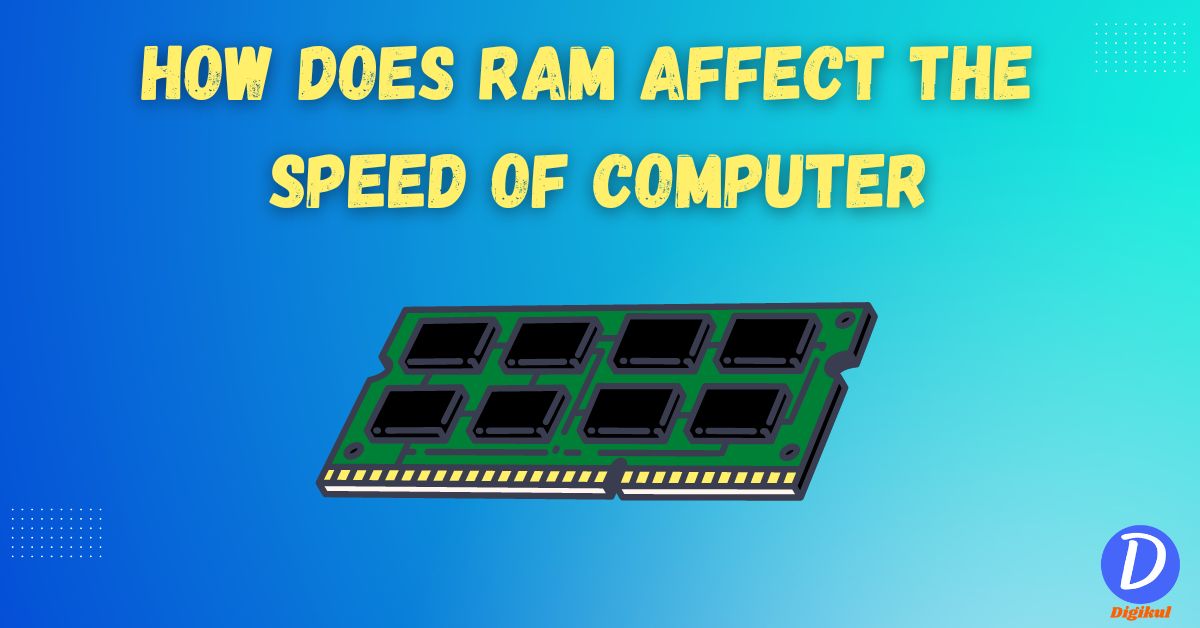In today’s time, all computer users have a question in their mind does RAM affect computer speed? It also goes on in their mind that by upgrading the RAM, the computer runs smoothly.
So in this article, we will know How does RAM affect computer speed and what are the benefits of having more RAM in your computer? Apart from this, how can you make your computer run faster without upgrading RAM?
If you want to get information about the functioning of RAM installed in the computer and the speed of computer, then this article is for you. After reading this article, you will be able to get complete information about the role of RAM in computers. After this, you will not need to search for this topic on any other website.
So without delay, let us know whether Ram affects computer speed and how the computer performs due to the presence of Ram in the computer.
What is RAM?
Ram is a very important part of a computer. Usually, it is a storage device of the computer. When the user gives a command to the computer to process an instruction, only then that instruction is stored in the RAM on a temporary basis. Because of this, the CPU is able to process and execute that instruction easily.
After the CPU executes that instruction, RAM removes that instruction from its storage. That’s why RAM is also called temporary storage or non-volatile memory. The full form of RAM is random access memory.
How does RAM affect computer speed?
A question must be coming to your mind that does RAM affect computer speed and how? The answer is yes. If RAM was not used in the computer, then the computer could not be started. RAM always helps the CPU to complete a task.

RAM stores any instructions in its storage for some period of time. As soon as that task is completed, it immediately deletes it from its storage.
The more RAM you use in your computer, the more speed your computer will process a program. This is because the storage capacity of RAM increases. Due to which, the CPU executes a program very easily.
If you are using 4 GB RAM on your computer. At the same time, if you run any program on your computer, then that program will take some time to open. But if you are using 8 GB of RAM in your computer and open any program or file, then it will open faster than before.
If more memory RAM is used in the computer, then only the computer will do any task faster and the overall performance of the computer will increase.
What are the benefits of having more RAM?
Today the whole world is becoming digital. Everyone does their work from a computer or laptop. No one wants his computer or laptop to run slowly. That’s why everyone keeps upgrading their computer according to their work.

If more RAM is installed in the computer, then it is beneficial that the computer can do more work in less time. Apart from this, computers also multitask and increase their performance.
If you use more RAM in your computer, then the tasks done in the computer ie video editing, maintaining excel sheets, playing games, graphic design, internet browsing etc. can be done very easily. If less memory RAM is being used in the computer, then there is a delay in doing all this work. Due to which, the user gets confused in doing any work.
Also Read
- What Happens When a Computer Overheats
- major limitations of computer system
- What is secondary memory of computer
- Speed of the computer is measured in which parameter?
- What is computer Viruses
- What is RAM
What Factors to Consider Before Upgrading RAM?
If you feel that the computer is running slow, then by upgrading the RAM, the computer will run fast. It’s not like this. Whereas in order to make the computer faster than you have to pay attention to other equipment rather than RAM which is installed in the computer. So let’s know some important factors to consider before upgrading RAM.

Check CPU Clock speed
If you want to upgrade the computer’s RAM, then first you have to check the clock speed of the CPU. Because you need to make sure that the extra RAM that you are going to install in the computer should match with the clock speed of the CPU.
If the clock speed matches, then only that RAM can be used in the computer, otherwise that RAM is useless. You install that RAM in the computer then nothing will appear on the display. If the display comes on then it will delay the task to be done in the computer and slow down the computer.
Therefore, before upgrading the RAM, the clock speed of the CPU and the new RAM should match.
Check the Memory slot on the motherboard
Before upgrading RAM, check the memory slot on your computer’s motherboard. Although the motherboard has 2 or 4 memory slots.
If you upgrade the Ram and install them in all the slots in the same way, then the effect of workload on all the Ram will be the same. Due to this, the computer will perform better. Apart from this, the CPU will also be able to store its work.
Check CPU uses
If your computer is getting slow and hence upgrading RAM then you should check one thing. You should first check the CPU performance by going to the Task Manager and clicking on the Performance option.
If the CPU is being used in full but the RAM is being used, then it means that your system is using a low-end processor. In that situation, you should upgrade the CPU and not the RAM.
Which Ram is Best for you?
Although I have told about the type of RAM in the previous article. RAM is generally of 2 types.
- SRAM
- DRAM
SRAM VS DRAM
Static RAM works faster than dynamic RAM. But it costs a lot more than Dynamic RAM. Static RAM is like a chip, that’s why it comes already fitted in the motherboard. Talking about speed, dynamic RAM is cheaper than static RAM and it is easy to install. It is easy to install it in the motherboard. That’s why most users prefer it.
Talking about dynamic RAM, 3 types of RAM are used in it, which are DDR2, DDR3 & DDR4.
Out of these 3 RAM, DDR2 is the old and slowest RAM. It was used in the old system. But nowadays it has been upgraded to DDR3 and DDR4.
DDR3 is a mid-range RAM. Which is a bit faster than DDR2 but slower the DDR4.
DDR4 is the faster RAM out of these 3 RAM. This RAM is installed in all the latest computers or laptops that are used today. its performance is best.
How to run your Computer faster
If you want your computer to run smoothly, then first upgrade the old components installed in it. All the components of your computer are upgraded but the computer is running slow,
- Clean the computer’s temporary files.
- Uninstall the unwanted software.
- Stop the application running in the background by going to the task manager.
- Delete the history and cache files of the web browser.
- Never put any other files on the drive dedicated to your operating system.
- Do not keep your personal files on the desktop.
- Never fill the hard drive in the computer completely.
- If any big file is saved in your system and you do not need it, then delete it.
- Always keep the auto-launcher disabled.
If you follow all these points and use them on your computer, then definitely your computer will run fast. This is my guarantee.
Conclusion
No one can take the place of RAM in a computer or laptop. Along with increasing the performance of the computer, it also works for data storage. Without it, the computer would not start. That’s why the existence of RAM is very important in the computer.
In today’s article, we have discussed about does Ram affect the speed of the computer and the answer is Yes. Because It provides quick access to data and helps in multitasking. Also, you know the benefits of having more RAM in your computer.
I hope that in today’s article “How does Ram affect computer speed?” You must have understood about it very well. If you have any kind of doubt or need any kind of improvement in the article then you can tell us. We will try our best to solve your doubt.
If you liked this article, then definitely share it with your friends and on social media.
!!Thank you for reading this article !!