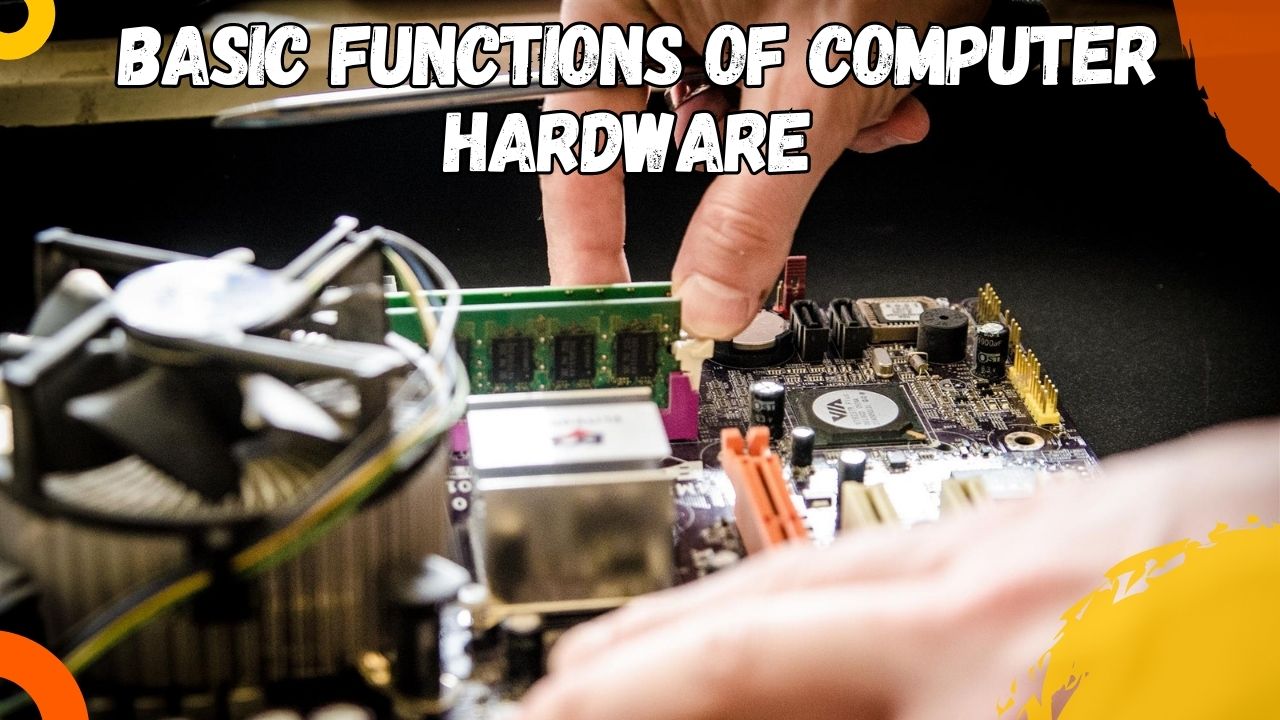Do you know what is computer hardware? Types & functions of computer hardware. If you are looking for this topic, then in this article you will get everything about computer hardware in detail. You must have read about computer fundamentals in our article. There all the information about the computer is given.
Generally, a computer runs on 2 things, one is software and the other is hardware. The platform you are reading in this article is also a type of software. In this way, you have to use software or apps to do some work in your mobile, computer or tablet. For example, MX Player, Photoshop, WhatsApp, Microsoft Office, Windows, Android, MacOS, etc.
Similarly, hardware is also an important thing of the computer. Here the software is used to run the hardware. There are many types of computer hardware devices. Such as Monitor, Printer, Keyboard, Mouse, Printer, scanner, Speaker, etc.
Let us know in detail what is computer hardware & functions of this computer hardware.
What is Computer Hardware?
Computer hardware is such a thing that we can use physically. A computer is made up of many hardware components. Computer hardware is something that we can physically use.
A computer is made up of many hardware components. A desktop consists of many hardware parts such as a motherboard, monitor, cabinet, SMPS, storage device, graphics card, hard drive, mouse, keyboard, speaker, etc. But in a laptop, all these parts are compacted to make a portable device.
Types & their functions of computer hardware
There are mainly 2 types of computer hardware.
- Internal devices
- External devices
Internal Hardware devices
Those hardware devices installed inside the computer are called internal parts. These hardware components are combined to make a computer. Here everything is inside the cabinet of the computer. Let’s know the important & functions of computer hardware.
Motherboard
A motherboard is one of the main hardware parts of a computer. There are so many small parts inside it, such as resistors, transistors, coils, etc. Specifically, the motherboard of a computer controls all the devices installed in the computer.
Also, there are many wires inside the motherboard, Which are not visible to us properly. That’s why the motherboard is also called PCB (Printed Circuit Board).
Processor
The processor is considered to be the engine of the computer because it works to control the whole computer. It processes the input instructions and shows the result as the output. It is the most expansive part of the computer and also the smallest.
Earlier the processor used to come separately, but in today’s laptops, it is inbuilt with the motherboard. That’s why this processor is also called onboard processor.
SMPS
SMPS is called Switch Mode Power Supply. It is used for power supply on desktop. It supplies power to all the parts of the computer such as the motherboard, hard drive, DVD drive, keyboard, mouse, etc. Basically, SMPS converts 230V to 3V, 5V and 12V and distributes these voltages to the device hardware that uses it.
RAM
RAM is full of Random-Access memory. It is used to store the instruction in processing time. RAM stores that instruction for some time and when the computer is turned off all the instructions of the storage are deleted, hence it is called volatile memory.
Hard drive
The hard drive is a storage device. It can store the data for a long time. That’s why it is called non-volatile memory. According to the hard disk memory size, it is available in the market. Nowadays the size and working speed of hard drives have increased. This is called SSD (Solid State Drive).
CD/DVD-ROM
CD drives are called compact discs. It is also called read-only memory. A CD drive has 695 MB of storage and a DVD drive has 4.7 GB of storage. In this, it was done to store digital data such as music, video, photos, and information.
Nowadays, devices with more storage have come into the market, so the use of CDs and DVDs has stopped.
Floppy Drive
A Floppy disk is the slowest and smallest form of storage device. It provides an easy way to move information from one place to another and back up a small number of files. Nowadays, floppy disks are not used.
Heat Sink
The heat sink is made of aluminium. It is used to absorb heat. Usually, heat sinks are placed on top of the processor in a computer, which can reduce the heat of the processor and allow the processor to work properly. To keep the heat sink cool, a fan is installed over it. That is called a CPU fan.
Graphics Card
Graphics cards are used for playing games, video editing, graphics design, etc. It is installed on the PCI slot on the computer. The graphics card increases the clarity of the video.
External Hardware Devices
The devices which perform the tasks externally connected to the computer are called external hardware devices. Let’s know some important & functions of computer hardware.
Keyboard
The keyboard is an input device. Through this, all the writing tasks of the computer can be done. Earlier it was used in the PS2 port(Personal System). But now its input connector comes with a USB type. There is also a motherboard inside the keyboard, which works well for all the buttons on the keyboard.
Scanner
A document or picture is scanned through a scanner and stored in the computer. It is an input device.
Microphone
The microphone is a device through which a voice can be recorded. It is an input device.
Speaker
Speaker is used to listening to music. It is also an external output device. It is an output device.
Printer
The printer is used to print something on paper. After giving the computer print instruction, then the printer does the work of printing. That’s why it is called an output device. The paper which is printed out from the printer is called a hard copy.
Relation between Hardware and Software
- Computer hardware is a physical component that the user can interact with physically. But software is a set of programs that the user cannot physically interact with it.
- Hardware may not run on its own or software may not run on its own. If both interact with each other then it can go well.
- Software is the only thing that can run computer hardware.
- A one-time investment on hardware takes 7 or 8 years, but within that year the software gets upgraded several times.
- Different types of jobs are done by installing different software in the same computer hardware. Like Photoshop, Video Player, Office, Internet Browser, etc.
- Therefore, as much as the hardware is needed in a computer, the software is also needed.
Conclusion
In this tutorial, we have given you complete information about the types, and functions of computer hardware & Relation between Hardware and Software.
I hope you have got complete information about it. If you have any doubt regarding this topic then please share it with us, We will definitely solve your doubts. If you liked this article then don’t forget to share.
Thanks for reading this article