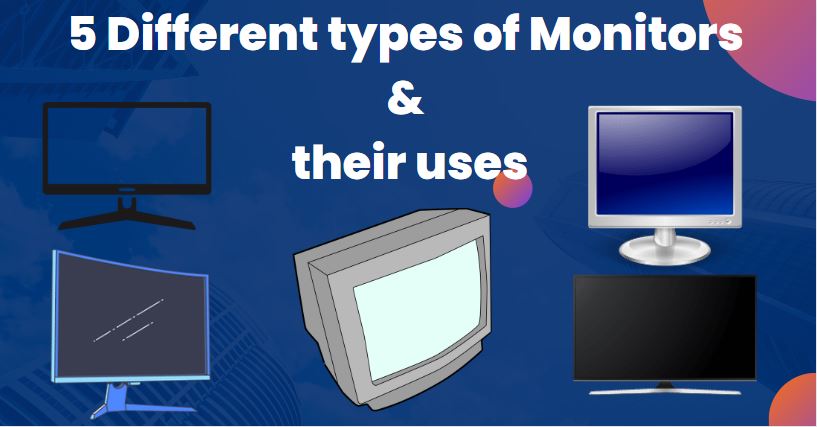Everyone among you must know how to use a computer. That’s why in today’s article we have given complete information about the importance of monitor, what are the types of monitors and how it is used.
Nowadays everyone sits in front of the computer for a long time and does their work by looking at different types of monitors. No work is possible without a monitor. There are many types of monitors available in the market nowadays.
Do you know what are the benefits of using monitors and how to use them? Apart from this, if you are going to buy a monitor, keep in mind which things you should buy a monitor, all these have been told in this article today. That’s why definitely read this article till the end.
Importance of monitor
The monitor is a part of the computer which we count as an output device. Without this, the computer is of no use. In simple language, a monitor is used to see the output of the computer. In this, we do the work done on the computer by looking at it. It is also called a virtual display unit.
The monitor remains connected to the CPU. When the user inputs data or gives instructions to the computer through an input device such as a keyboard or mouse, the computer displays the result at the same time in the output device i.e., the monitor.
The time for which the work is done is visible on the monitor. The monitor shows all the information to the user in the form of Images, Video and Text.
Also Read: Examples of Input and output devices
Full form of monitor
M- Machine
O- Output
N- Number of
I-Information
T- To
O- OrganizeR- Report
5 Different types of monitors
Many types of monitors are used nowadays. In this article, we have told about some types of monitors which were used earlier and some are used in today’s time.
There are mainly 5 types of monitors.
- CRT monitor
- LCD monitor
- LED monitor
- Plasma monitor
- OLED monitor
CRT monitor
The CRT stands for cathode ray tube. Earlier this CRT was also used to make TV. Earlier this CRT technology displayed the output on its monitor screen in black and white. After that colour screens started being used.
However, inside a CRT monitor, there is a fluorescent tube, red, green, and blue electron beams, heaters, deflecting coils, and cathode tubes. A stream of very high-energy electrons is used to make the picture appear in the fluorescent tube of CRT. In this, the cathode tube is like a vacuum tube. It has an electron gun on one side and a fluorescent tube on the other side.
Phosphor is coated on the screen of this monitor. Therefore, as soon as the electron beam hits the screen, the pixels light up and the display appears on the monitor screen.
This monitor is very heavy so keeping it on a table takes up a lot of space. Also, it consumes more power than other monitors. A high graphic picture is also not visible in this. That’s why nowadays its use has reduced.
Also Read: Features of Supercomputer & its Uses
LCD monitor
The LCD stands for liquid crystal display. It used to be better than CRT monitors. This monitor completely eliminated all the drawbacks of CRT monitors. The LCD monitor is small in size and does not consume much electricity.
LCD monitors are generally made from a matrix combination of a solid and a liquid. Instead, it consists of a layer of colour and monochrome pixels arranged systematically between two transparent electrodes and two polarizing filters. In this, different amounts of light are polarized and passed through a liquid crystal layer to create an optical effect.
These monitors are thinner than CRT monitors and provide better graphic quality. Due to this, the images seen on this monitor look very good.
LED monitor
The LED stands for Light Emitting Diode. It is an upgraded version of LCD. It looks like LCD in appearance but the technique of making it is different. Some LED monitors are flat and some are slightly curved.
In this, Light Emitting Diodes are used for backlighting. Due to this even when viewing this monitor from one side, what is visible in the monitor is clearly visible to the user.
LEDs process images with high contrast mean 4k resolution. So, it feels good to perform graphical tasks like playing video games and watching high-quality videos. Its design is thinner than other monitors. Apart from this, they consume very less electricity. That’s why nowadays people like to use it very much.
Also Read: Classification of Computer Based on Size, Type & Purpose
Plasma monitor
The plasma display is a flat panel display. This technology was used after CRT. In this, small cells of charge gases are used to create the image. These plasma cells produce their own illumination, which does not require separate backlinking.
These plasma displays are thinner than CRT displays and brighter than LCDs. Due to the higher price of plasma monitor than LCD, its sale in the market was reduced. In today’s time, very few people would be using this type of display.
OLED monitor
OLED stands for Organic Light Emitting Diode. Generally, It is being used nowadays in monitors, modern smartphones and high-end TVs. It is a new technology for the display device.
As its name suggests, it is made of organic material (such as carbon, wood, plastics and polymers). Due to its fast response time, wide viewing angle, outstanding contrast level, and perfect brightness, OLED technology is considered to be the best display technology in today’s time.
Also Read: Characteristics of computer system
Types of Monitors Based on Colour
There are mainly three types of monitors on the basis of colour.
- Monochrome
- Gray Scale
- Colour Monitor
Monochrome
Monochrome monitors are Single Colour Display, which displays the output as Black and White.
Gray Scale
Gray scale monitors are similar to monochrome monitors, which display the output in shades of Gray. It is commonly used in laptops.
Colour Monitor
Colour monitors are capable of displaying graphics in high resolution and display the output as an adjustment of RBG (Red Blue Green) radiation.
Also Read: Applications of Computer in various fields
What to look for Monitor Buying Guide
Monitor has many features. Looking at these features, the monitor is bought. If you want to buy a new monitor, then you should buy it considering all these features. So, let’s know the monitor buying guide.
Size
If you are going to buy a monitor, then first you will see the size of the monitor. The larger the screen size of the monitor, the better its resolution and refresh rate.
Nowadays small to big monitors are available in the market. The size of the monitor comes from 14 inches to 27 inches. The bigger the screen, the better the resolution of the picture. According to the size, the refresh rate also varies and its resolution also varies.
Resolution
The number of pixels on the screen is counted through resolution. If the resolution is 1920 x 1080 then its horizontal will be 1920 and its vertical will be 1080. If the better the resolution of a monitor, the better will be the clarity of the picture displayed in it.
Refresh Rate
The refresh rate is seen after the resolution. This means how quickly the pixels in the monitor are refreshing. The refresh rate is measured in Hz. If the refresh rate of a monitor is 60 Hz, then it is refreshing 60 times per second. The higher the refresh rate, the clearer the picture, videos, games, etc. are seen on that monitor.
Dot pitch
Dot pitch refers to the distance from one pixel to another. This means that the smaller the distance between the pixels, the better the results will be visible to the user. For example, the pixel distance is more in CRT monitor, so high-quality video or image does not look good in it. But due to the reduction of pixel distance in LED, high-resolution images look good.
Also Read: Functions of BIOS in Computer & Types of BIOS
FAQ
Which device is the monitor?
The monitor is an output device of a computer.
How many types of monitors are there?
There are 5 types of monitors. CRT Monitor, LCD Monitor, LED Monitor, Plasma, OLED Monitor.
What is the full form of a monitor?
The full form of a monitor is Machine Output Number of Information to Organize Report.
What are the 2 types of monitor?
The most common 2 monitors are LCD and LED.
Which monitor type is best?
LED monitor is the best monitor for computer users.
Which monitor is good for eyes?
Curved monitors are good for eyes and it made with LED technology.
Conclusion
In today’s article, we have provided detailed information about the importance of monitor and the different types of monitors. I hope you all must have understood. It is our endeavour all the time that we can provide complete information on technical things to our readers. So that after reading this they do not have to go anywhere else.
If you have any doubt regarding the monitor or if there is any error in this article, then you must tell us. So that we can correct your problem and error in our article. If you liked this article then do share it with your friends. Thanks for reading this article.