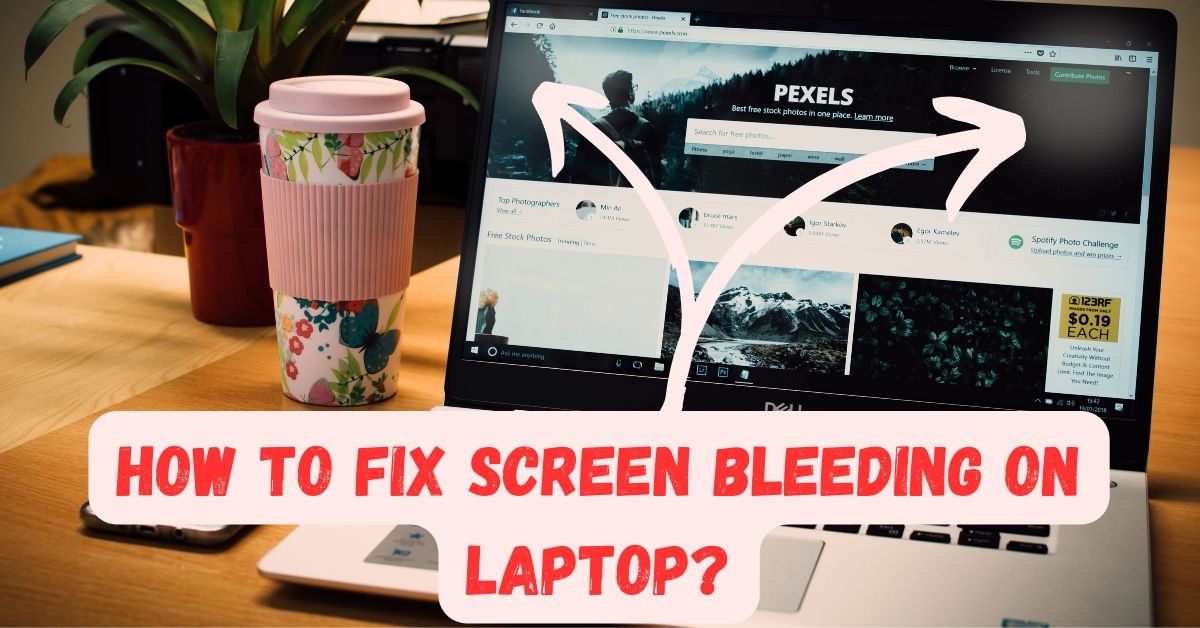Do you know about backlight bleed? How to Fix Screen Bleeding on Laptop? Is bleeding problem happening in your laptop also and you want to repair it? If so then there is nothing to worry about. In this article, we have explained in detail why backlight bleed or screen bleeding occurs and how it can be fixed. Please read this article till the end.
Actually, screen bleeding problems usually appear in screens like LCD, and LED. The problem may occur due to the screen getting old or due to changes in brightness. So, without any delay let us know what is screen bleeding and How to Fix Screen Bleeding on Laptop.
What is Screen Bleeding Problem?
Screen bleeding is also known as Backlight bleeding problem. It can occur with LCD (liquid crystal display) screens, including those used in laptops. This problem causes a slight increase in lighting in some parts of the screen, especially around the edges. This results in unwanted light passing through the LCD panel. Which can cause spots or streaks of light that may be visible in dark or low-light conditions.
Usually, it is more visible when there is black wallpaper or black content. This screen bleeding problem occurs only when the LCD screen becomes a little old. This problem is more visible in users who are using dark screens. Those who work in game or graphics design.
If screen bleeding is happening in your laptop or monitor, it does not mean that your display is completely bad. It can be worked out. But if you have purchased a new laptop or monitor and this problem is occurring in it, then you should immediately contact the manufacturing company or the place from where you purchased it. They will solve your problem and you can probably get a new display by exchanging it.
I hope you all have understood what is screen bleeding problem. So, let us know now how to Fix Screen Bleeding on Laptop and Monitor?
How to Fix Screen Bleeding on Laptop and Monitor?
Fixing screen bleeding on a laptop or monitor can be challenging. In some cases, this may require professional help. However, here are some general tips you can try to reduce this problem.
Adjust Brightness and Contrast Settings
You may notice more screen bleeding when your screen is too bright. So, reduce your screen brightness and adjust the contrast settings on your monitor or laptop. Sometimes, reducing the backlight intensity can help reduce the visibility of backlight bleeding.
- To reduce the brightness, you can see this option on the keyboard of your laptop. An icon to increase or decrease the brightness will be visible on the keyboard.
- If you are still not able to find it, then right-click on the battery icon in the toolbar.
- You will find an option named Windows Mobility Centre, click on it.
- In that setting, you will get the facility to increase or decrease the brightness.
Update Graphics Drivers
Sometimes, outdated drivers can cause performance issues. Visit your graphics card manufacturer’s website to download and install the latest drivers. Apart from this, you can update the driver by going to the driver section of your laptop. So always make sure that the graphics drivers of your system are up to date.
- To keep the graphics driver updated, right-click on the This Pc icon visible on the desktop and click on the Manage option.

- After that computer management will open. There you will see the option of Device Manager on the left side, click on it.
- By clicking on Device Manager, the list of all the drivers of the system will appear on your screen.

- From this list, right-click on the display driver and click on Update Driver.
- After that click on Search automatically for driver. With this, if your laptop has an internet connection, the driver will be updated automatically.
Adjust Screw Tension
Sometimes, you may face backlight bleeding problems if the laptop screen is fitted too tightly. You will definitely see screws attached at all four corners of the laptop screen. If there is a backlight bleeding problem in the screen then fit the screw a little loosely. This will reduce the pressure placed on the screen. In some cases, doing this solves the screen bleeding or backlight bleeding problem.
Temperature Adjustment
Extreme temperatures can sometimes affect LCD panels. Due to this, problems like backlight bleeding may be seen. Therefore, always try to do your work by keeping the laptop in a cool room.
Contact the Service centre or Retailer
If the above solutions do not solve the screen bleeding problem, then you can contact with laptop authorised service centre or retailer. If the laptop is under warranty, the manufacturer will replace it with a new screen. If the warranty of your laptop has expired then you will have to pay money to change the screen.
Screen replacement may be the best solution for screen bleeding problems. If you are testing your screen for a backlight bleeding problem then go through this Backlight Bleeding Test site.
Is Backlight bleed normal
Backlight bleed is usually considered a manufacturing defect, which is not the case. This defect is mostly seen on LCD screens. When this LCD screen becomes old or due to any kind of pressure on the screen, the light bomb in it fails. Due to which Backlight bleeding problem is seen.
This is not a normal problem. The backlight bleeding problem does not occur on all screens. While minor backlight bleed may not significantly impact the overall viewing experience.
If you notice excessive backlight bleeding on a new device, it is recommended to contact the manufacturer or retailer, especially if the product is still under warranty. Manufacturers may offer solutions such as replacement or repair to resolve the problem.
FAQ
What is screen bleeding, and how does it occur?
Screen bleeding is a problem where light from the display’s backlight leaks around the edges of the screen. As a result, light is seen from all four corners of the display. This is generally seen in LCD screens. This problem may be due to manufacturing defect, pressure or temperature variation on the screen.
How can I identify screen bleeding on my laptop or monitor?
To identify screen bleeding, put a dark or black image on your screen in a dark room. This will let you know whether any other light is coming on the screen or not. Apart from this, you can detect screen bleeding by clicking on the link given below. https://lightbleedtest.com/#
Is screen bleeding a common issue?
No, Although not every device experience screen bleeding, it can be relatively common with LCD screens.
Can I use black tape to fix screen bleeding?
Applying black tape is a temporary solution that some users try to reduce the visibility of screen bleeding. Although this may help temporarily, it is not a recommended or permanent solution.
Conclusion
I hope that after reading this article, you would have got complete information about what is screen bleeding or Backlight bleeding and how to fix screen bleeding on laptop. If you still have any doubt then you can tell us. We will definitely solve your doubt.
If you liked this article or learned something, then share it with as many people as possible. So that this technical information can reach the people struggling with this problem.
Thanks for reading this article