You must have heard about memory. But do you know about the types of flash memory? How do it works & features of flash memory? If you want to know about the flash memory, then complete information has been given in the article. After reading this article completely, you will get complete information about this. You won’t have to search any other site anymore.
What is Flash memory?
We store all kinds of files on our computer, which we can work on later. Such as PDF files, image files, video files, and other documents. But sometimes your computer’s hard drive isn’t exactly where you store your information. That’s why you keep a copy or backup of your important data in a portable storage drive. So that you can take it anywhere. That portable storage device is called the flash memory.
Flash memory is a type of EEPROM (Electrically Erasable Programmable Read-Only Memory). The data stored in it remains safe even if the power flow is turned off. But the data stored in the flash memory can be erased and rewritten by the command given by the user.
This memory is used in today’s time in all electronic devices. You must be using all mobiles, printers, solid-state drives, etc. All these devices have a logic card, in which it is installed as IC and used according to the storage.
2 Types of flash memory
There are two types of flash memory.
- NOR
- NAND
NOR flash memory
NOR works at the bits level. Due to the work on the bits level in NOR flash memory, data bus and address bus are used in it. It has access to the data and address bus up to the bit level. Therefore, it has a special property called XIP (Executive in Place). Due to this property, each individual bit can be read or erased by going up to it.
In this, data has to be read or written by going up to the bit level, so it is slow and more expansive than NAND flash memory. The write and erase cycles of NOR flash memory range from 10k to 100k. So this types of flash memory can be used for a long time.
NOR flash memory examples
In NOR flash memory if we change 10010001 bit to 11010001 then we have to replace 1 in place of 0 by going to the bit level.
NAND flash memory
Nand Flash memory works at the block level. By combining thousands of bits, 1 block is formed. In this, the data bus and address bus are used at the block level. In this, data does not have to be read or deleted by going in every single bit, but the entire block can be read or erased in it.
The whole block has to be accessed for reading and erasing in NAND flash memory, so it does not take much time. This types of flash memory is faster and cheaper than NOR memory.
NAND flash memory examples
If the data bit has to be changed in NAND memory, then the entire block in it has to be cleaned first. After that again a new bit of data has to be written.
Flash memory cell
There are 4 types of flash memory cell. Cells are generally used in this.
- SLC (Single Level Cell)
- MLC (Multi-Level Cell)
- TLC (Triple Level Cell)
- QLC (Quad Level Cell)
SLC (Single Level Cell)
In this, data is stored according to 1 bit per cell. It uses 0 and 1 bits. 1 means the cell is empty and 0 means the cell is full. Its complexity is much more than others, so common people do not do it. This data can be kept for a long time.
MLC (Multi-Level Cell)
In these multi-level cells, data is stored according to 2 bits per cell. This cell has the capacity to store more data than a single cell. It has 4 layers to hold the data. Data cannot be stored for a longer time in a multi-level cell than in a single cell. But it is cheaper than a single cell.
TLC (Triple Level Cell)
In a triple-level cell, data is stored at the rate of 3 bits per cell. The ability to store data in this is more than a single cell and multi-cell. But due to the presence of more layers in the triple-level cell as compared to these two cells, the data does not stay in it for a long time. This cell is cheaper than the first two cells.
QLC (Quad Level Cell)
In the quad-level cell, data is stored according to 4 bits per cell. It can store more data due to having more layers than single-cell, multiple-cell, and triple-cell. But the data cannot be kept for a long time as compared to the rest of the cell. This quad-layer cell is much cheaper than other cells.
How does it work?
Flash memory is also called a solid-state drive. The biggest development in this is the floating gate MOSFET. It has 3 types of gates to enter and exit the data and to store the data, namely the source gate, control gate, and drain gate.
The job of a semiconductor is to control the flow of electricity. In this, the data is stored in the memory only when the electron is trapped in the floating gate.
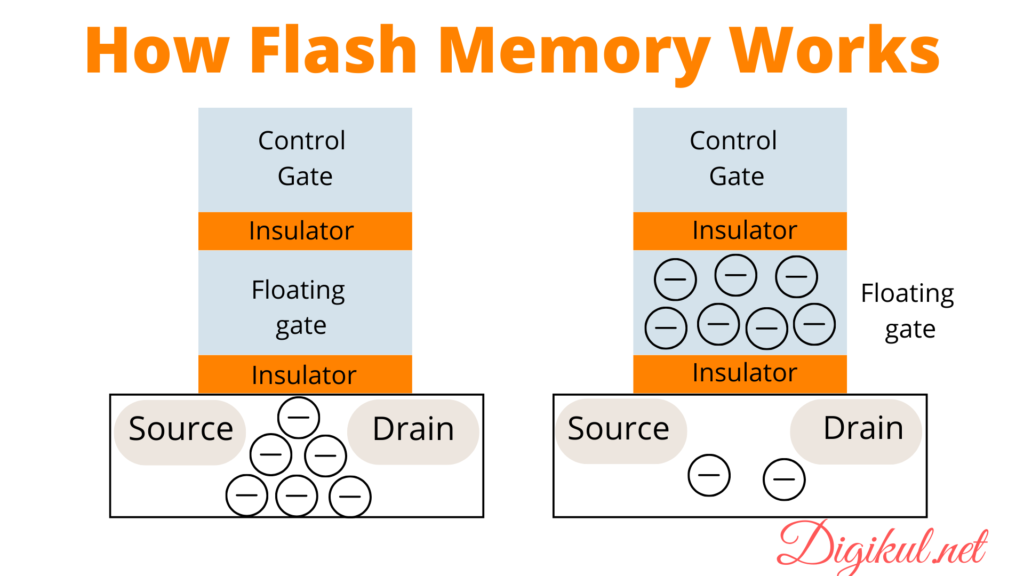
This floating gate is completely isolated. It is covered with insulators from above and below. When the electrons come inside the semiconductor from the source gate, then all those electrons are delivered inside the floating gate by giving electric force.
Due to the floating gate being covered by the insulator, the electron can not come out on its own. In this way, the data is stored in flash memory.
Even after the power supply is turned off, these electrons are not able to come out. But in RAM it is the opposite. The data stored in it gets erased when the power supply is turned off. When the user does not need any data stored in the flash memory, only then it is flashed. The electrons can stay inside this floating gate for 10 to 12 years.
One important thing is that when the electron is in flash memory it is 0 and when it is empty then it is 1. it’s a little different from the other.
Advantages and Disadvantages of flash memory
Advantages of Flash memory
- It is a non-volatile memory, in which data is not lost even when the electric power is turned off.
- Being portable, it is used to back up and transfer data to the computer.
- It is smaller in size than other storage devices and its working speed is faster than other memory.
- It does not take much electricity to store or erase data.
Disadvantages of Flash memory
- It is more expensive than other memory devices.
- The biggest problem in this memory is flashing the data.
- When the data is flashed, it comes out through the insulator. Due to this reason, the protecting power of the insulator starts decreasing gradually.
Future of Flash memory
The most important thing in flash memory is its controller. In recent times, the controller used in flash memory is RISC-V architecture. The controllers are made by a different company and then it is used in SSD. The controller that does the working well, its price is high. Through this controller, the work of reading, writing, and erasing in memory is done properly. Now RAM chips are also used in an SSD, and because of this SSD works faster.
Conclusion
In this article, we have given you complete information about Flash Memory. We sincerely hope that after reading this article, you must have got the answer to the problems related to flash memory.
If you still have any problems in your mind or if some information is left incomplete in this article, then you can tell us in the comment box below. We will definitely solve your problem. If you liked this article, then share this article with other people through social media. thanks||

