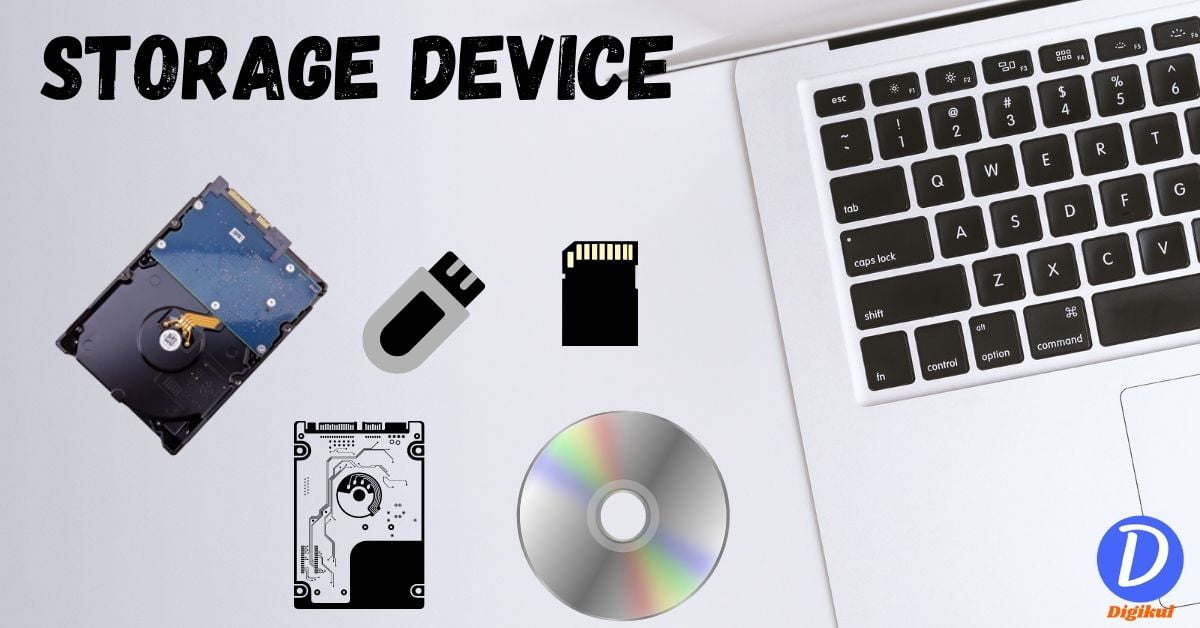You must have heard many times in competitive exams that what is the storage device. How many types & examples of storage devices are in computers? If you do not know about the storage device and want to know the complete information, then you can know about the storage devices of computers by reading this article completely. So, without delay let’s start.
What is the storage device?
A storage device is a type of memory. It is in the form of hardware in a computer device. Any computer data can be stored permanently or for a temporary time by the storage device. Also, these data are stored in binary form in storage devices which are 0s and 1s.
The computer cannot be operated without a storage device. Because the computer processes the data by fetching it from its storage and later shows its result on the monitor.
Nowadays many types of storage mediums are available in the market. Let us know how many types of storage devices of computers.
Types of storage devices of computer
There are 3 types of storage devices in a computer.
- Primary storage device
- Secondary storage device
- Tertiary storage device
Primary storage
Primary storage is also called as main storage device. When the CPU is processing some data, at the same time it stores that data in the primary storage. When the CPU finishes processing the data, then transfers that data from the primary storage to the secondary storage.
There is no permanent data store in the primary storage device. When the power of the computer is turned off, then all the data in this storage device gets erased. That’s why it is called volatile memory.
It takes less storage space than other storage devices and its price is also higher as compared to secondary storage devices. These storage devices are much faster than others.
Primary storage device Example: ROM(Read Only Memory), RAM(Random Access Memory), Flash memory. Cache memory, etc.
Secondary Storage
Secondary storage devices are also called auxiliary or external storage. Without the primary storage device, it would be useless. Because whenever the data in the secondary storage has to be processed, only then the primary memory is needed. There is an important point in this, data can be kept permanently in it. The data stored in the computer is not lost when the power is turned off.
Secondary storage is called non-volatile memory. Its storage capacity is more than primary memory and it is cheaper than primary storage devices.
Secondary Storage device Examples: Hard drive, floppy drive, USB drive, etc.
Tertiary Storage
The tertiary storage device is the third number storage device. It is not used much in personal computers. It is made in the robotics mechanism, in which a lot of data can be inserted or deleted simultaneously according to the system.
This storage device stores the robotics functions in its storage. There is no human contact to operate it. it operates automatically.
Tertiary Storage device Example: Optical tapes, Magnetic tapes, etc.
Examples of Storage Devices & their Functions
There are so many storage devices available in the market. Let’s know some examples of storage devices.
Magnetic storage device
Due to the affordable price of the magnetic storage device, it is used by many people today. A large amount of data can be kept for a long time.
Inside the memory device, a circular plate is there. it’s covered with a magnetic coating and stores data within the type of tracks, spots, and sectors. Samples of magnetic disks are Hard disks, zip disks, floppy disks, etc.
Hard disk

All the files, folders, and software that are there in the computer are stored in this storage device. The hard disk is connected externally to the computer’s motherboard. Earlier hard disks were connected to the motherboard via an IDE cable (Integrated Drive Electronics). But as technology changed, the design and connection of hard disks also changed. In this, data can be kept for a long time. Also, a large amount of data can be stored.
Floppy disk

A Floppy disk is a storage medium that uses magnetic storage technology to store data. The floppy diskette was developed by the IBM company in the late 1960s. At that time, it was used as a common storage device for computers. Initially, the size of the floppy disk was 8 inches (203 mm), but this was later changed to a 5-inch (133 mm) disc drive, and eventually to a 3-inch (90 mm) version.
No one uses floppy disks anymore today. Because its storage capacity was very less. Earlier it was only used to store personal data.
ZIP disk
A zip disk was a removable floppy disk. It was developed by Iomega in late 1994. Earlier its storage capacity was 100 MB, but later it was increased once to 250 MB and finally, it was increased to 750 MB.
Optical Storage Device
An optical storage device is a storage device in which recording information is kept. It has the advantage that it is very cheap, lightweight, and easy to carry anywhere. Laser light is used to read and write the data on this disc. Some examples of optical storage devices are given below.

CD drive
Its full form is a compact disc. It is spherical and made of polycarbonate plastic. In this, the user can store up to 700 MB of data.
CD-R and CD-RW drive
Only read operation is performed on the CD-R disc. But on CD-RW disk both read and write operations can be performed.
Blu-Ray drive
Blu-ray Disc was introduced in 2006. It looks almost like a compact disc. But its storage space is more. The storage capacity of a single-layer disc is 25 GB and a dual-layer disc 50 GB.
DVD

The full form of DVD is Digital Versatile Disc. It is also made in circular plate and stores data. There are 2 types of storage options for DVDs. The first single-layer disc, with 4.7 GB of storage. The second is a double-layer disc, which has 8.5 GB of storage. DVD looks like a CD but it has more storage capacity than a CD.
DVD-R
It has only read operation. Once the data is stored on the device, the data cannot be erased.
DVD-RW
In this, both read and write operation is possible multiple numbers of times.
Flash Storage device
Flash storage devices are widely used today. Because it is cheaper and more portable than other storage devices, some examples of flash storage devices are given in below.

Pendrive
A pen drive is also called a USB flash drive. It transfers and receives very fast data. Due to the small size of the pen drive and having more storage capacity, all the users use it. The maximum storage capacity is up to 256 GB.
Memory Card

Memory card is generally used in digital cameras, game consoles, Mp3 players, etc. It is available in the market in different sizes. A memory card is also a small storage device in which a lot of data can be stored.
SSD

The full form of SSD is solid-state drive. It has the capability to store a lot of data just like a hard disk. SSD works 10 times faster than hard disk and is also smaller in size. But its price is high. Due to the fact that the SSD runs faster than other storage devices, it is liked by all computer users.
Cloud storage

Nowadays cloud storage is a very good storage platform. It is very easy to access the data in this. The most important part is, Data can be accessed from anywhere and at any time through the Internet. You can also easily access cloud space from your computer, or mobile.
No hardware is used in cloud storage. Some cloud companies also provide us with free space. There is some limit in this that only up to 15 GB you can store data in that cloud, if it needs more storage then you have to buy cloud space.
Examples of Cloud storage: Microsoft Onedrive, Idrive, Google Drive, Dropbox, etc.
Conclusion
The storage devices of computers is an integral part of the computer. If the computer does not have storage then it cannot do any work. The computer always accesses the information from the storage and processes it.
In this article, we have provided complete information about what is storage devices, types & various examples of storage devices in computers. I hope you all have understood this topic.
If you guys have any kind of doubt then you can feel free to tell us by writing in the comment box. We will try our best to solve your doubts.
If you liked this article, then definitely share it with your neighbours, relatives and friends, so that awareness comes among us and everyone gets benefited from it.
!!Thanks for reading the article.!!