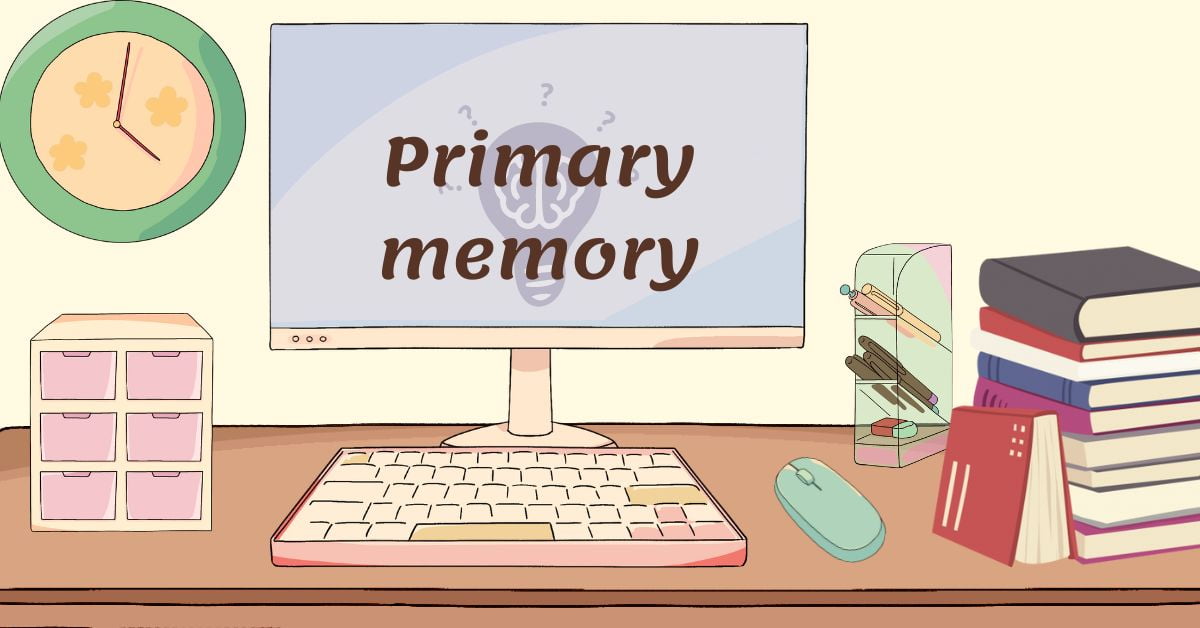As we know, memory is one of the main parts of the computer. For this, we are able to store our data on the computer. However, there are 2 types of computer memory. Like primary memory of computer and secondary memory of computer.
In today’s article, we will learn about what is the primary memory of the computer, its types and examples of primary memory. After reading this, you will not need to search anywhere else about primary memory. In this article, we have provided complete information about Primary Memory. So without further delay let’s begin.
Importance of Primary Memory of Computer?
The function of memory is to store data or instructions. Talking about primary memory, when the processor keeps processing the instruction given by the user, at the same time the primary memory stores that instruction or program on a temporary basis.
It helps in quickly accessing the instructions given by the user and processing them by the processor for quick execution.
The main purpose of primary memory is to store the data currently being processed by the Processing Unit (CPU) inside itself. Primary memory is also called main memory. It is also called volatile memory because it stores data temporarily and gets deleted when the power is turned off.
The storage capacity of this primary memory is very useful due to which it stores the data of processing time only. But the speed of this memory is very high. Because it is made of semiconductors.
Examples of Primary memory
Main features of primary memory
- The primary memory stores the program or instructions that are being processed by the CPU. So that the program can be executed quickly.
- Primary memory and CPU complete any task together, so these two are connected with each other.
- This memory is made of semiconductors, due to which it works faster than secondary memory.
- Being made of semiconductors, its price is slightly higher than secondary memory.
- When you play games or do any kind of graphic design on computer or mobile, all this is possible because of this primary memory.
Types of primary memory of computer
There are 3 types of primary memory of computer.
- RAM
- ROM
- Cache memory
RAM (Random Access Memory)
RAM stands for Random Access Memory. It is also called the main memory. You do any work on the computer i.e. opening any software, listening to music, watching videos, etc. So it is first loaded in Ram. After that these programs are processed by the CPU.
When the computer is on, only then the user starts doing his work. Whatever work is done from the time the computer is turned on till it is shut down, Ram stores it in its storage. But as soon as the computer is turned off i.e. the power supply is stopped, all the data stored in the RAM gets erased. That’s why it is called temporary storage or volatile memory.
Ram works faster than other memory. But its storage capacity works better than others. Its important thing is, it stores the currently running program in its memory. It has both read and write operations.
Random access memory is divided into 2 types.
- DRAM
- SRAM
Also, Read
- Speed of computer
- what are the different types of monitors?
- Importance of using SMPS
- Importance of Permanent Memory
- Basic requirement of temporary memory
- Basic Computer Knowledge
- Advantages and Disadvantages of RAM
- Relation between Hardware and Software
DRAM
The full form of DRAM is Dynamic Random Access Memory. Capacitors are used to store data in it. To store the data in this memory for a long time, frequent refreshing is required. In computer, it works as a cache memory.
SRAM
The full form of SRAM is Static Random Access Memory. In this, transistors are used for data storage. There is no need to refresh it again and again while working. This RAM is more speed than DRAM. That’s why its price is more than DRAM.
ROM (Read Only Memory)
ROM stands for Read Only Memory. The program is already inserted in ROM. This program is also called Bios program. The programs stored in it remain stored for a long time. If the power supply is turned off, then there is no chance of erasing the data from it. That’s why it is called non-volatile memory.
It is called read-only memory because we can read the data stored in it, and write operations cannot be performed.
It is a type of IC which is installed in the computer motherboard. ROM always has a function that it helps in booting the computer. When the computer starts, this ROM checks all the internal and external devices connected to the computer. If it is working properly then it starts the computer, otherwise, if there is a problem with any device or device driver, then it shows an error on the monitor screen.
Basically, ROM is divided into 3 types.
- PROM
- EPROM
- EEPROM
PROM
The full name of PROM is “Programmable Read Only Memory”. The program can be entered in this memory only once. As soon as the program is fed in it, it cannot be erased again.
At the time of manufacturing PROM, no program would have been put in it. This means the storage is blank. The user programs it after purchasing it from the market.
EPROM
The full form of EPROM is Erasable Programmable Read Only Memory. It can be reprogrammed. The data stored in it can be cleared by ultraviolet light.
EEPROM
The full form of EEPROM is Electrically Programmable Read Only Memory. It is reprogrammed through electric charge and UV rays.
Cache Memory
Cache memory is a small memory that is located between CPU and RAM. It is used to improve the performance of the CPU. Its storage capacity works but the speed is very fast. This memory stores frequently requested data and programs so that it can be made available to the CPU immediately when needed.
Many tasks are processed in the computer, which is executed by the CPU. The CPU processes and executes all those tasks. But there are some instructions that the CPU needs again and again. The cache memory stores all those instructions inside its store.
Due to this, it is easy for the CPU to complete a task. CPU does not have to find that instruction again and again from somewhere. The CPU is able to get that instruction by accessing the cache memory.
FAQ
What is primary memory with example?
Primary memory is the main memory of the computer which stores the programs and instructions being processed in the CPU. Examples are RAM, ROM, Cache Memory, etc.
What is the function of primary memory?
This memory stores temporary data that the CPU is currently using.
Is RAM primary or secondary?
RAM is a Primary memory. The full form of RAM is Random Access Memory.
Which is faster primary or secondary memory?
Primary memory is the fastest memory because it is made of semiconductors.
What are the alternative names of primary memory?
The alternative name of primary memory are main memory, and internal memory.
Conclusion
I hope you have got information about the Importance of primary memory of computers, types & features of primary memory. After reading this, you must have got complete knowledge about the primary memory of computer. It is our endeavour all the time that we can provide useful information to our readers.
If you have any doubt regarding this article, then you can tell us in the comment box. We will definitely clear your doubt. If you liked this article, then definitely share it with your friends and on social media. Thanks for reading this article.