Do you want to disable Logitech Download Assistant Startup? We are looking for Why the Logitech Download Assistant Startup showing problem and how to solve this. If so then there is nothing to worry about.
In this article we have discussed how Logitech Download Assistant Startup works. Why we disable LDAS and how to disable Logitech Download Assistant Startup? Complete information has been provided.
When you go to buy any computer accessories, the company that manufactures that product is responsible for keeping the product updated in its features, so that it can run properly. It is important to keep updated about the features and specifications available through that product and to fix it in case of any malfunction.
It is not possible to check all the parts of the computer one by one. Therefore, manufacturing companies develop software for their products. Through that software you can update, repair etc. those components.
Similarly, Logitech is a computer accessories manufacturing company which has developed Logitech Download Assistant to maintain and update its products. So, let’s know about Logitech download assistant startup and how to disable Logitech Download Assistant Startup in windows 10?
What do you mean by Logitech Download Assistant?
If you are using Logitech computer accessories, then Logitech Download Assistant can prove to be a great software for you. It is designed in such a way that if you install it in your computer, it helps in automatically updating the drivers of all the Logitech components installed in your computer.
Apart from this, it will help you in using new features attached to that component. Ensures the best possible experience while using Logitech accessories like mouse, keyboard, speakers, mic etc.
Also Read: Stop Windows 11 Update in Windows 10
Logitech Download Startup Key Functions
The Logitech Download Assistant has a number of functions that help in improving the performance of those devices. Let us know about the important functions of Logitech Assistant.
Driver Installation
Logitech Download Assistant is responsible for automatically detecting Logitech devices connected to the computer. It helps users download and install appropriate device drivers. Due to this, the hardware components can work properly and efficiently.
Software Update
Logitech frequently releases software updates to enhance device performance, add new features, or resolve security issues. Logitech G HUB is a software that provides better performance to the components used in the gaming platform and allows to control the RGB lighting in it.
Logitech Assistant and Logitech G Hub, etc. are important software that help you keep up to date on the features of the Logitech devices installed in your system. To download it, you will have to go to the official website of Logitech.
User-friendly Interface
All the devices of this Logitech are user friendly and the one that controls them, the Logitech Download Assistant and the Logitech G Hub, is also user-friendly. These software makes it easier for individuals to manage and update their Logitech devices. For that users can easily manage the devices.
Also Read: How to make your computer quieter in an easy way
Background Operation
Logitech Download Assistant often runs in the background. This allows you to keep track of new Logitech devices or updates. Operating in the background, it helps in providing regular manual updates to the user.
Compatibility
Numerous operating systems, such as Windows and macOS, are compatible with Logitech Download Assistant. Download Assistant adjusts to the unique needs of the operating system based on the device and compatibility to guarantee smooth integration.
These are the important functions of Logitech Download Assistant which helps the external devices used in the computer to work better.
Also Read: Fix SD Card Showing Wrong Size error without losing data
Why Disable Logitech Download Assistant?
Logitech Download Assistant does its work in the computer and helps all the devices of Logitech installed in the computer to function properly. But sometimes due to this Logitech Download Assistant, the user has to face problems. There are many reasons for this, such as conflict with other computer software, issuing frequent update notifications, etc.
If your system is old then you may have to face more problems. As soon as you start your computer, this software will first try to start itself due to which your system will be late in booting and the computer will become slow.
Considering all these reasons, you may want to remove or disable this software from your computer, so that the negative impact on computer performance can be prevented. Therefore, we have explained below how to disable Logitech Download Assistance startup.
Also Read: Importance of Graphics Card in PCs
Best way to Remove/Disable Logitech Download Assistant
There are several ways to remove and disable the Logitech Download Assistant. The process of removing and disabling it depends on the operating system. Below are some important ways to do this in both Windows 10/11.
Uninstall LDA from the control panel
If you are thinking of permanently removing Logitech Download Assistant from your computer, you can remove it through Control Panel. For this you will have to go to the control panel option of your computer.
- First go to “Control Panel” and choose “Programs and Features” option.
- After clicking on it, you will see the list of all the programs installed in your computer. Here you will find the Logitech Download Assistance Program.
- After finding LDA, Right click on it and click on Uninstall. You will then see a prompt asking whether you actually want to uninstall that application or not. As soon as you click on Yes, the uninstall process will start.
Disable Logitech Download Assistant at Startup
The biggest problem of Logitech Download Assistance is its startup pop-up. Every time you start the software, it will show you a notification. Because of this, some users get fed up with this notification and disable it.
You can do the process of disabling it through Task Manager. So let us know how to disable this software.
- Press “Ctrl + Alt + Delete” key and select “Task Manager” option.
- After opening the Task Manager, click on the Startup tab.
- Find “Logitech Download Assistant” from the list and right click on it and press Disable.
- After that please restart your computer.
Also Read: Importance of Application Software
Disable Logitech Download Assistant Notification
If you are troubled by the notifications of the Logitech Download Assistant but do not want to remove that software from your computer, then you can disable its notifications. Its process is explained below
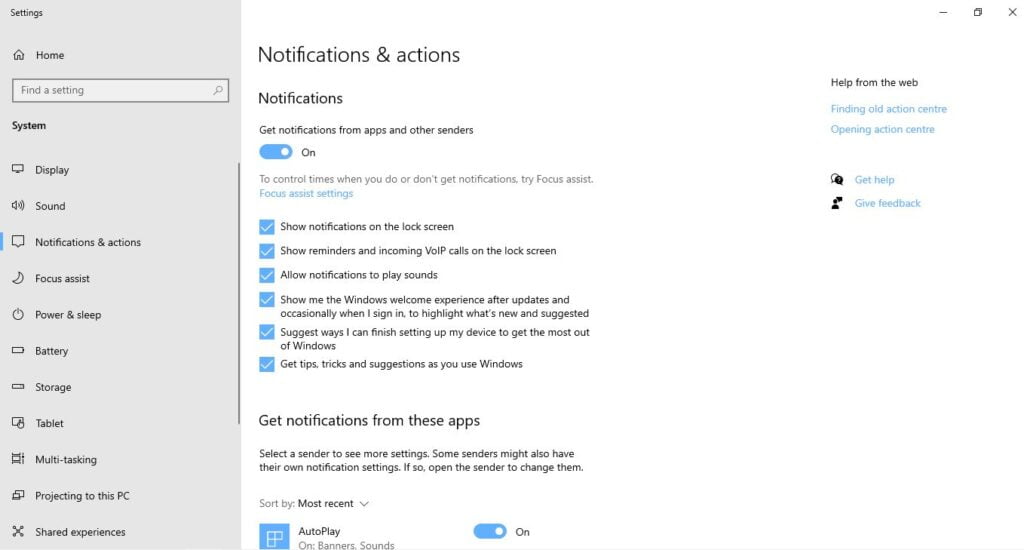
- First you have to press “Window + I” key to go in setting.
- After that, you click on System option.
- Then you can see an option named Notification & Action in the left sidebar. there you have to click on it.
- Scroll down and find Logitech Download Assistant and turn off its notifications.
By doing this process, the notification of Logitech Download Assistant application will stop in your system but this app will run on your computer.
Remove LogiLDA.dll file from ‘System32’
In this process, if you want to remove LDA then you will have to delete the “dll” file of your system. For this you will have to follow the process given below.
- Press Windows + E keys to open File Explorer and navigate to your drive in which the operating system is installed.
- Now navigate to the directory “C:/Windows/System32”.
- In that System32 folder, you will have to find a folder named “Logitech”.
- Find the LogiLDA.dll file inside the Logitech folder and delete it.
- After deleting, finally restart your system.
- your problem will be solved.
Also Read: Fix Task Manager Has Been Disabled by Your Administrator Error
Conclusion
Logitech Assistance is a utility software, which manages the external devices of Logitech company used in the computer like mouse, keyboard, mouse, etc. These features are used to keep those devices up to date.
I hope that after reading this article, you will have complete information about what is Logitech Download Assistant? why it is used and how to remove or disable Logitech Download Assistant startup in Windows 10/11 in case of a problem.
If you have any kind of doubt related to this article then you can tell us. We will definitely try to solve your doubts. If you liked reading this article, then share it as much as possible, so that this information can reach the people stuck in such problems. Thank you.

