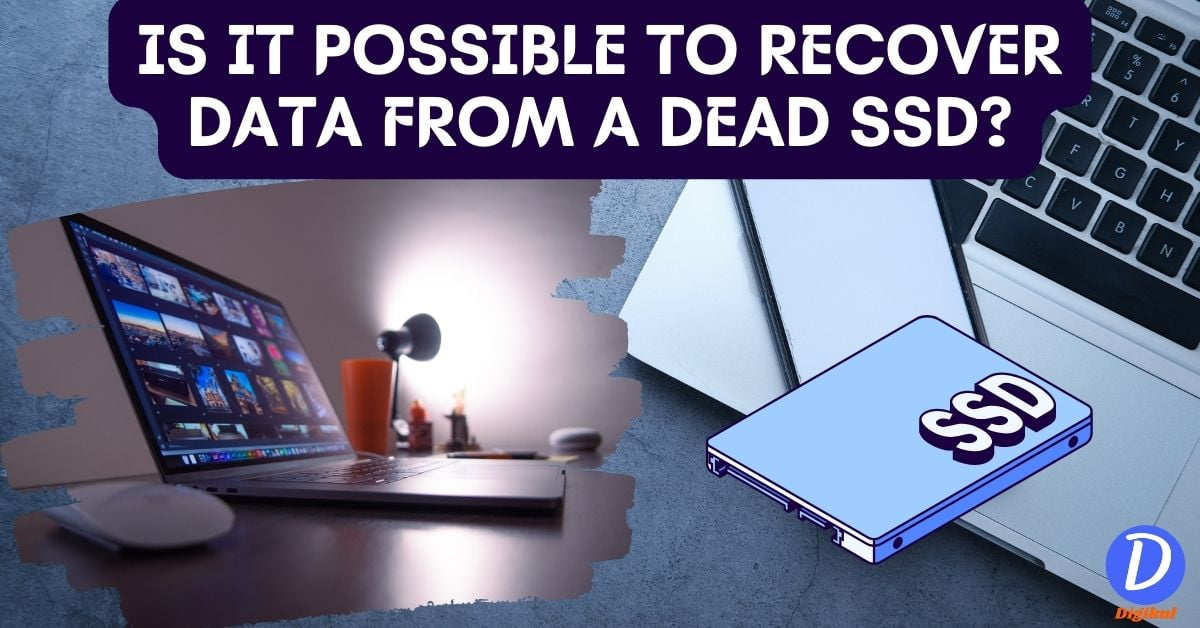Is it possible to recover data from dead SSD? Common Reasons for SSDs to Fail? And recover data from dead/failed SSD. If you are looking for these topics then you have come to the right place. In this article, we have provided complete information about is it possible to recover data from dead SSD or not and the Common Reasons Why SSDs Fail. Therefore, read this article till the end.
Nowadays all PCs and laptops have SSD installed. This is because SSD are able to work faster than hard drives. It reduces power consumption and provides more performance. Despite having so many features in SSD, it fails or dead due to some reasons.
Recovering data from a dead solid-state drive (SSD) is an important process. This means that data needs to be extracted from an SSD that has become corrupted or is inaccessible. When an SSD fails, there is a risk that the data stored in it will be permanently lost.
You keep many important documents in your SSD storage. If that storage device becomes damaged or dead, then you need to get your data out of it. So today we will know whether it is possible to recover data from a dead SSD.
Common Reasons for SSDs to Fail
Generally, there are many reasons behind the failure of SSD. Due to these failures, there is a chance of losing the data stored in them and apart from this, retrieving that data is also complicated. Below are some common reasons why SSDs fail and how they affect data loss and recovery.
Physical Damage
SSDs can suffer physical damage from accidents such as falling, exposure to extreme temperatures, water damage, or manufacturing defects. This makes it impossible to access the data stored in the SSD and it may become inoperable. This makes data stored on the drive temporarily or permanently inaccessible.
Physically damaged SSDs often require repair and component replacement before data recovery is possible. This process may make it very difficult to recover the data from the SSD.
Also Read: Is it difficult to recover data from an SSD?
Firmware Issues
Firmware is a computer software that manages the devices and other software installed in the entire computer. It prevents viruses and other problems from entering the computer. But if the computer user tampers with its settings or due to a bug, there is a possibility of the firmware getting corrupted.
If the firmware is corrupted, it can prevent the SSD from functioning properly. This will cause the SSD to fail to boot properly, operate slowly, and may become unresponsive. This is an important reason for SSD failure.
If the SSD in your system is damaged due to firmware, then first fix the firmware of your system. Only after that data recovery from SSD will be possible.
Overheating
Another major cause of SSD failure is overheating. Usually, SSD does not overheat. But when the system is given a heavy workload and is not operated properly, the problem of overheating can be seen.
SSD have less overhead than hard drives. But due to having more features, there is a possibility of getting damaged if it gets overheated. To prevent such a situation, you should use a good cooling fan in your system so that there is good airflow in the system.
Logical Issues
Logical issues with an SSD include sudden file deletion, file corruption, or trim command activation. Due to this error, you will not be able to access the SSD and will not be able to access or locate your specific data. Due to this, there are chances of data loss.
Fixing logical issues and recovering data requires recovery software and techniques. Apart from this, the option of system restore is also helpful in solving this problem. To solve this loyal problem, you can adopt all these options so that you can easily recover or secure your important data.
Overwriting Data
Continuing to use an SSD after data loss or failure may result in data overwriting as the blocks on the drive are replaced with older data. Recovering overwritten data becomes more challenging as it is replaced by new information.
If old data is to be recovered, it is important to minimize data overwriting by immediately stopping the use of the SSD. Data recovery experts must act quickly to maximize the chances of recovery.
Also Read: Is 16GB RAM enough for Video editing
Is it Possible to Recover Data from dead SSD?
Yes, it is possible to recover data from a dead SSD, but the feasibility and success of recovery depend on several important factors. A “dead” SSD is one that has become unresponsive, failed to boot, or is inaccessible due to a number of issues, including physical damage, firmware problems, logical errors, or electrical failures.
Usually, recovering data from a dead SSD is not that easy. Hard drive has moving parts which make it easy to recover data but SSD has no moving parts. It is a semiconductor memory in which trim command is used to control or manage it. So, it is hard process to recover data.
Recovering data from a dead SSD depends on the condition of that SSD. If data is heavily overwritten, corrupted, or fragmented, data recovery may be more challenging. Therefore, minimizing data overwriting is essential.
Professional data recovery software is often the best choice, especially for critical data or complex recovery scenarios. Additionally, the timing of the recovery effort is also important. The longer you wait after an SSD failure, the greater the risk of data overwriting. So quick action can help maintain the integrity of the data.
While data recovery from a dead SSD is possible. However, this depends on the specific circumstances and the factors mentioned. If the data on the SSD is valuable or irreplaceable, professional recovery software is used to maximize the chances of successful recovery.
Also Read: Is 1TB Enough for gaming or Professional users
Tips for Preventing SSD Failure and Data Loss
Preventing SSD failure and related data loss is essential to preserving your valuable information. Below are some tips to prevent SSD failure and minimize data loss. You can follow it.
Regular Backups
Always try to store your important data in a separate external drive or cloud storage. This will give you the advantage that if the SSD gets damaged, your data will remain safe in the other drive. With this you will not need to do any recovery.
The benefit of keeping regular data backup is that you can rest assured that your data is safe. You won’t have to worry about losing data or having to recover it if your system’s storage device fails.
Avoid Physical Damage
If you are using SSD externally then there is a possibility of physical damage to it. Because there is a possibility of water damage, extreme temperature or breakage of your SSD.
However, physical damage can be very costly to repair and sometimes irrecoverable. Therefore, always whether it is SSD or HDD, if you are using it for external purpose then keep it in a good case. If you are using an SSD in a system, then pay attention to cooling and avoid water damage.
Also Read: Is a 128GB SSD Enough for Windows 11?
Firmware Updates
Firmware is a component in a computer system that controls and manages the software and hardware installed in the computer. Due to its damage, there is a possibility of SSD also getting damaged. This prevents unwanted viruses and corrupt files from entering the system.
Therefore, always keep the firmware updated. Keeping it updated often includes bug fixes, performance improvements, and security enhancements, etc.
Avoid Overfilling the SSD
You should always keep one thing in mind that when you fill the storage device, your system will start running slow. Whether you are using a Solid State Drive (SSD) or a Hard Drive, it will be slow in both the cases. Why does this happen? This question might be coming in your mind.
Suppose you eat more food than you should eat every day. Eating too much will fill your stomach and make you lethargic. If you are given any work to do at that time, you will not be able to do it properly. Similarly, in a computer system, if the storage i.e. SSD or hard drive is filled, it becomes slow. It will not be able to share the data properly to the CPU.
If the SSD is operated by overfilling the SSD is likely to fail. In these cases, data loss occurs and the possibility of data recovery becomes less.
Therefore, do not always run the SSD full. leave some of its storage open.
Also Read: Important Functions of Hard Drive
Use Uninterruptible Power Supplies
Generally, power fluctuations occur in electric connections at every place. Sometimes you might have faced such a situation that when you connect the computer to a direct electric connection, the system restarts due to fluctuations.
Due to this, there is a possibility of damage to the hardware as well as software of your computer system. If the hardware gets damaged, you can replace it, but if the SSD gets damaged, you cannot easily recover the data stored in it. For that you may have to work very hard. Therefore, always provide power connection to your computer from UPS only.
Properly Shut Down Your Computer
Always keep in mind that whether you are running a computer or a laptop, it is important to shut it down properly. If you don’t do this, your SSD is likely to be destroyed. Apart from this, data loss can also occur.
Proper shutdown procedures help maintain the integrity of data. If the SSD gets damaged then it becomes easier to recover the data.
Also Read: How to Backup Your Windows 10/11 OS
How to recover data from dead SSD?
Recovering data from a dead SSD using recovery software can be effective in cases where SSD failure is caused by logical issues, such as accidental deletion, file system corruption, or minor errors. But if your SSD is not being detected then recovering data from it is next to impossible. Below are the steps to recover data from failed SSD using recovery software
- First of all, you have to choose a professional recovery software that can recover data from dead SSD. For example, Recuva, EaseUS Data Recovery Wizard, Disk Drill or Stellar Recovery Software etc.
- You can download any of these recovery software and install it on your system. Keep in mind that the SSD to be recovered should be used external.
- After that run the recovery software and select the SSD from which you want to recover data. Then stat scan that SSD. The software will perform a deep scan of the SSD. The duration of the scan depends on the size of the SSD and the number of files it contains.
- Once the scan is complete, the software will present a list of recoverable files. You can typically preview and select the files you want to recover. You can also extract raw data from SSD.
- Store the recovered data in another separate storage device. Never store recovered data on the same SSD.
- After selecting the destination to store the data, start the recovery process. The software will copy the selected files to the selected destination.
After recovery is complete, verify those files once. Ensure that the recover data is accurate and usable.
FAQ
Can a failed SSD be repaired?
In some cases, a damaged SSD can be repaired, depending on the type of failure. However, the process of repairing SSD is complicated. This is only possible for specific issues like firmware issues, file corruption, or minor power issues. For more serious issues, such as physical damage or widespread NAND chip failure, repair may be challenging or impossible.
Is it harder to recover data from an SSD?
Recovering data from an SSD (Solid State Drive) can be more challenging than an HDD (Hard Disk Drive). Despite the challenges, data recovery from SSDs is possible. With the help of specialized data recovery software, you can recover your important data from SSD. However, the success of recovery depends on various factors, including the nature of data loss and the condition of the SSD.
How do I know if my SSD is damaged?
You will start seeing some symptoms before your SSD is about to get damaged. Such as slow boot, files getting corrupted, drive getting hidden, SMART Errors, Overheating, Firmware Errors appearing etc. then you can know that your SSD is about to get damaged. Therefore, it is wise to back up your important data.
Conclusion
Recovering data from a dead SSD (Solid State Drive) is indeed possible, but it is a very complicated task. The process of recovering data from dead SSD depends on many important factors. There are many reasons behind SSD failure, such as physical damage, water damage, excessive overwriting, firmware issues, power issues, etc.
Recovering data from a dead SSD requires professional recovery software, which includes Disk Drill, Stellar Recovery, etc. Therefore, it is important to choose a good data recovery software as it helps in recovering your important information.
I hope that after reading today’s article Is It Possible to Recover Data from Dead SSD and common reasons why SSDs fail, the doubt in your mind about recover data from dead SSD would have been cleared. If you still have doubts then you can tell us. We will definitely try to solve your doubts.
If you liked this article, Is It Possible to Recover Data from A Dead SSD, then share it as much as possible so that such information can reach everyone. Thanks for reading this article.