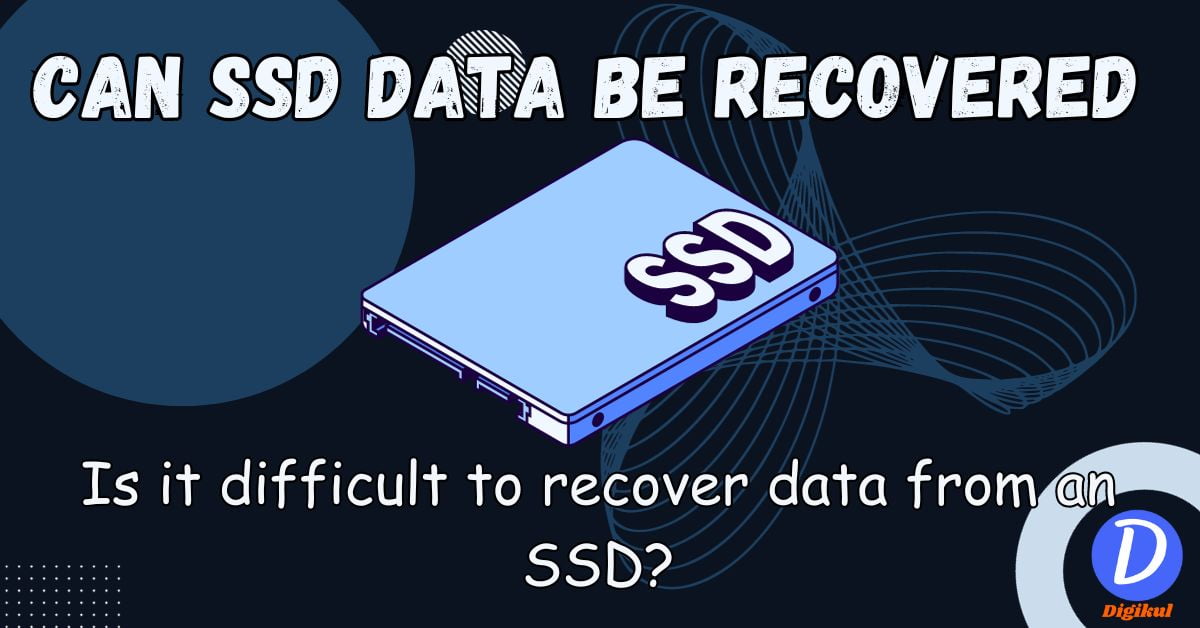Is it difficult to recover data from SSD? Can SSD data be recovered? If you are looking for answers to these questions then there is no need to worry. You have come to the right place. In this article, we have explained well about the questions coming in your mind, is it difficult to recover data from SSD and can SSD data be recovered etc. So read the entire article.
The process of recovering deleted or lost data from a solid-state drive is called SSD data recovery. Since SSD is a flash drive, it is adept at processing any task faster than the hard drive. But whether it is SSD or hard drive, it is difficult to recover lost data or deleted data.
In today’s modern times, the popularity of SSD has increased a lot. There are many reasons behind this. With the use of SSD, there is improvement in the speed and performance of the computer or laptop. Apart from its small size, it also consumes less power. There are no moving parts in it like a hard drive. It is a flash drive due to which it can work fast.
Despite these advantages, sometimes problems arise with SSD also. Typically, data loss can occur due to various factors such as physical damage to SSD, data corruption, or accidental deletion. In such cases, recovering data from SSD becomes an important task.
So let us know can SSD data be recovered. Is it difficult to recover data from SSD?
Why is it difficult to recover data from SSD?
Recovering lost data from an SSD is not as easy as recovering data from a hard drive. A question comes to your mind: Is it difficult to recover data from SSD? The answer is yes. Data recovery from SSDs can be difficult due to several factors. So let us know about those factors.
Also Read: Is a 128GB SSD Enough for Windows 11
NAND Flash Memory Technology
SSDs use NAND flash memory cells to store data. NAND flash technology complexities such as SLC (single-level cell), MLC (multi-level cell), TLC (triple-level cell), and QLC (quad-level cell) might have an impact on data recovery. More advanced and dense NAND types can make data recovery more difficult.
Wear-Levelling Algorithms
Wear-levelling algorithms are used to evenly distribute data across SSD memory cells. This is to increase the lifespan of the SSD by preventing repeated writes to the same memory cells. However, this requires data blocks to be constantly transferred, making it difficult to locate and recover specific data blocks.
TRIM Command
When files are deleted from an SSD, it marks blocks of data as “no longer in use” to help maintain the performance of TRIM commands on the SSD. However, it does help with SSD efficiency. But this makes SSD data recovery more difficult. Once data is marked for deletion by the TRIM command, the SSD treats it as a space that can be overwritten by new data. Recovering data from such blocks can be very difficult.
Encryption
Many SSDs come with hardware-level encryption to protect data. Although It is a security feature, but it can complicate SSD data recovery because recovering encrypted data requires access to the encryption keys. Without these keys, the data can effectively become unreadable.
Data Overwriting
When data is deleted or modified from an SSD, the memory cells are not freed immediately. SSD does not spread the image of the lost data in those blocks and assigns it to keep the data. The data is overwritten in that block and the new data is stored. This makes recovery more time-sensitive.
Also Read: Best Examples of Computer Hardware
Despite these challenges, data recovery from SSD is not an impossible task today. Keeping these issues in mind, professionals and special software tools for SSD data recovery have come up with solutions. This software uses advanced technology to recover raw data.
Professional data recovery services often have a high success rate in recovering data from SSD, especially when the data is important or valuable.
Can SSD data be recovered?
Yes, data can be recovered from SSD. But some difficulties may have to be faced. If you have good recovery tools then you can easily recover your lost data from SSD. Because new and advanced recovery tools have many features, due to which they are capable of recovering raw data.
If you delete data from SSD then the system stores that data in an image format. Therefore, whenever you partition your storage drive, a drive called system drive is created in it. This drive keeps the history of those deleted or lost files. When you recover that file, only then the system recovers the image of that file by putting it in the recovery software.
But if you break the partition and format the SSD then the chances of recovering the data become negligible. This also deletes the system drive. Therefore, if you want to recover data from SSD, do not break its partition. This technique also applies to your hard drive.
Also Read: Basic Functions of Computer Hardware
How to recover data from SSD?
Recovering data from an SSD can be a complex and sensitive process, especially if the data loss is caused by physical damage or extensive overwriting.
To perform SSD data recovery, a better recovery software is required. You will find many recovery software on the internet which will be free. You will not be able to recover your important data with this free software. If you are interested and want to recover your data then use only better and paid version of recovery software.
Before recovering data from SSD, some important steps have to be followed. This allows data recovery to be done correctly.
- First of all, stop working on the SSD from which you want to recover data and stop overwriting new data. The more you use those drives, the less likely you are to recover data.
- Find out the reason behind the data loss. Identify whether data loss is due to accidental deletion, corruption, physical damage or any other reason.
- If possible, back up the remaining accessible data on the SSD to another drive. So that you will not lose the remaining data during the recovery process.
- If the SSD has the TRIM command enabled and you suspect that it has marked a data block as deleted, you may need to disable TRIM. You can do this through command prompt.
To disable the trim command: fsutil behavior set DisableDeleteNotify 1
To enable the trim command: fsutil behavior set DisableDeleteNotify 0Also Read: Does RAM affect download speed
Steps to recover data from SSD
You will find many recovery tools on the internet. One of the better recovery tools is Stellar Data Recovery Professional. You can use it easily and enough to recover data from formatted, corrupted or crashed Windows PCs.
- First of all, download Stellar Data Recovery Professional software from its official website and install it in your system.
- After that run it and click on all data and click on the Next option.
- After that, select which drive you want to recover or the entire SSD and click on the Scan option. This will scan that drive or the entire SSD.
- Once the scan is over, you will see all the lost data, old and new data on the screen. Select which data you want to recover and click on the recover option.
- Then the software asks where to save that data. You will have to click on browse and give the location of where to keep that data. (Keep in mind that the recovered data should be saved in a separate SSD or HDD only).
Follow these steps for SSD data recovery easily.
Also Read: Subnetting in computer network
FAQ
How can I recover data from a formatted SSD?
It is possible to recover data from a formatted SSD using data recovery software. There are many recovery software that can easily recover data from formatted SSD. Examples: Stellar Data Recovery Professional, EaseUS Data Recovery Wizard, and Disk Drill etc. You can use any of these recovery software.
Can data be recovered from a failed SSD?
Yes, in many cases it is possible to recover data even from a failed SSD. It depends on how much the SSD is frozen. With Stellar Data Recovery Professional software you can recover data from undetected SSD.
What are common causes of SSD data loss?
Common causes of data loss from SSD include issues like accidental deletion, file corruption, physical damage, firmware issues, and TRIM command activation.
How can I minimize the risk of data loss on my SSD?
If you want to reduce data loss from SSD, then put a check disk between the SSD. Apart from this, try to regularly store your data in the cloud. Be cautious in deleting data and keep the TRIM command in mind when managing your SSD.
Is it harder to recover data from SSD?
Recovering data from an SSD (solid state drive) can be more challenging than a traditional HDD (hard disk drive) due to the unique characteristics of SSD technology. Major reasons include the use of NAND flash memory, wear-leveling algorithms, and TRIM commands. These techniques cause data to be permanently deleted from the flash cell.
Conclusion
Recovering data from a hard drive is generally easier than recovering data from an SSD. SSD includes many more features than a hard drive. However, those features are not helpful in data recovery. Recovering data from SSD is not impossible. You can recover data from SSD through professional recovery software.
I hope that after reading this article today, these questions come to your mind: Can SSD data be recovered? Is it difficult to recover data from an SSD? Must have been cleared. If you still have any doubt in your mind then you can tell us. We will try our best to solve your doubt. It is always our endeavor to clear the doubts of our readers and provide them with correct knowledge.
If you liked this article, then share it as much as possible so that it can reach people struggling with these questions. Thanks for reading this article.