Do you know about Basic Computer Knowledge, the evolution of generations of computers, what are the components of computer? If you do not know and want to read about computers from a basic then this article gives in detail about computer fundamentals. You can get basic computer knowledge by reading this.
A computer is an electronic device that accepts the data as an input, processed it, and then generates the result as output. Data can be stored for a long time in the storage device so that it can be retrieved as soon as it is needed again.
The computer is a word that comes from the Latin word “Compute” which means to calculate. It is made up of both hardware and software. Charles Babbage is said to be the father of the computer because he was the first to invent it.
Basically, a computer system consists of a central processing unit (CPUs), memory, input/output devices, and storage devices. All these components work together as a unit to give the desired output.
Basic Computer Knowledge?
Computer fundamentals include understanding the basic Knowledge of computers. How they work, how to use them, and how to maintain them. This includes understanding the operating system, applications, and files that are stored on a computer.
Computer is an electronic device that is operated by users. It accepts data from the input device and returns the result to the output device.
In computer basic knowledge, we have discussed the components of computer, it consists of some important components, such as input devices, output devices, processing devices, and storage devices.
Full form of computer
Technically, there is no full form of computer. But where it is used, has been named accordingly.
C- COMMON
O- OPERATING
M- MULTI
P- PURPOSE
U- USED FOR
T- TRADE
E- EDUCATION AND
R- RESEARCH
Generally, the full form of computer is used for business, education, and research.
Evolution of 5 Generations of Computers
In this point of computer basic knowledge, we have come to know how many generations of computers are there and what all were used in this generation to make the computer.
Today computer technology has advanced a lot. It was equivalent to a room in earlier times, but today it has become tiny and powerful. Seeing these changes, it was divided into different generations so that it could be understood properly.
First Generations of Computers – 1940-1956 “Vacuum Tubes”
Vacuum Tubes were used in the first-generation computers. These computers were very large in size, due to which they used to occupy the space of the entire room. Because of its large size, it produced a lot of heat. This machine used magnetic tape units for memory and was the first computer to use buffer memory.
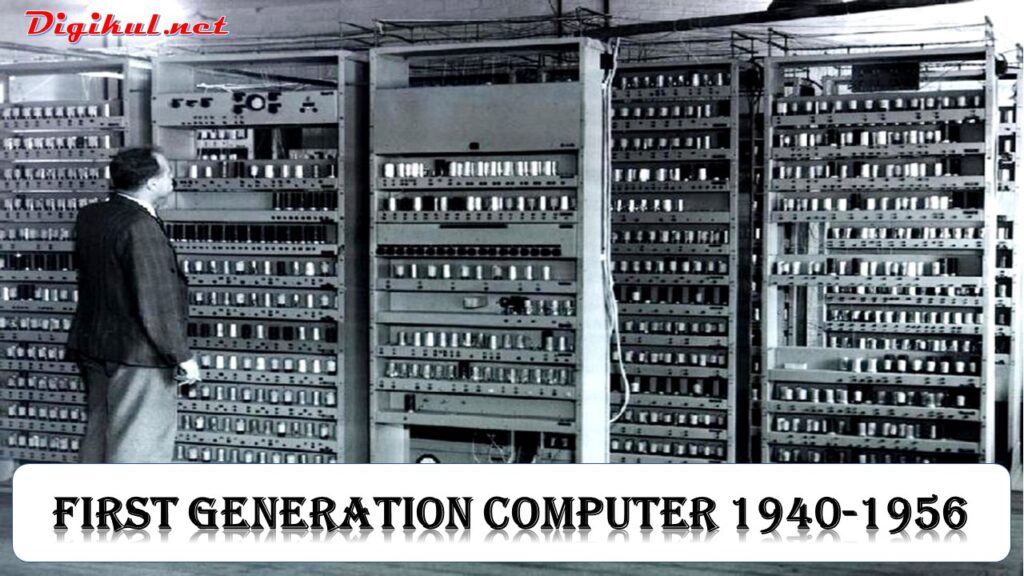
The machine-level language was used for programming in this. It is not that accurate or reliable and was expensive too.
Examples of first-generation computers- ENIAC, UNIVAC, IBM 650, etc.
Second Generation of Computers – 1956-1963 “Transistors”
Transistors began to be used in the second generation. This was smaller than the first-generation computer. It used high-level languages such as FORTRAN, ALGOL, & COBOL.

Transistors are smaller than vacuum tubes and have higher processing speeds. They have no filament so heating is not required. Its manufacturing cost was also very low.
Example of Second-generation computers: IBM 1400 & 7000 series, CDC 3600, UNIVAC 1108, etc.
Third Generation of Computers – 1964-1971 “Integrated Circuits”
Integrated circuits were used in third-generation computers. These are like ICs chips. A single ICs has built up of multiple registers, transistors, and capacitors. Due to this, the computer becomes smaller in size, and its processing speed increases to a great extent.
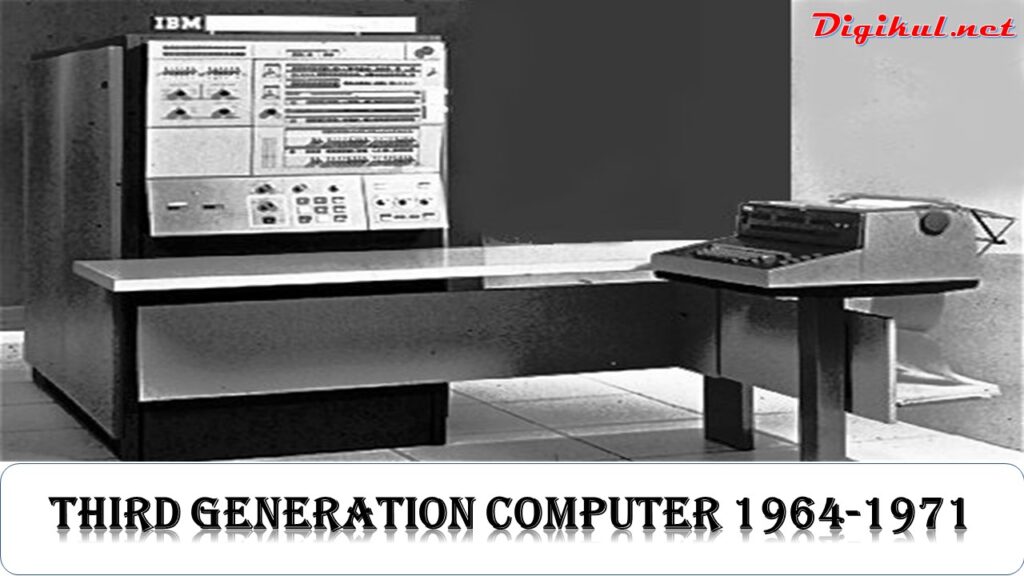
The keyboard, monitor, and operating system were used to interact with the third-generation computer, instead of the punched card and printouts.
Examples of Third-generation computers: IBM 360, IBM 370, etc.
Fourth Generation of Computers – 1971-1985 “Microprocessors”
The speciality of the fourth-generations of computer is the microprocessor was used in it. The microprocessor is a thousand times more powerful than the ICs. It is smaller than in terms of size. LSI (Large Scale Integration) and VLSI (Very Large-Scale Integration) technologies were also used in fourth-generation computers.

The speed and efficiency of computers have changed due to the use of microprocessors. Also, computers were used to create networks that led to the rise of the Internet. In this generation, operating systems such as MS-DOS, UNIX, and object-oriented languages such as C, and C++ were also developed.
This generation of computers was the first to support the Graphical User Interface (GUI) which is a user-friendly interface that allows the user to interact with the computer through menus and icons. A high-level programming language was used to make any software.
For Example: Intel’s 404 chip was the first microprocessor, IBM had made the first computer to use at home in 1984.
Fifth Generation of Computers – 1985-present “Artificial Intelligence”
Fifth-generation computers are based on Artificial Intelligence (AI). Computers of this generation have included technologies such as speech recognition, natural language processing, voice recognition, and robotics, etc.

Ultra-large-scale integrated circuits are used in fifth-generation computers. Which can store multiple components on a single chip. Although it is small to look at, but its storage capacity is quite high. Efforts are being made to make computers of this generation smaller, which we have been able to use as mobiles, laptops, smart bands, watches, etc.
Characteristics of Computer
Speed
Today’s generation of computers has become the need of humans because their working speed is very high. If a human calculates a large number, it will take 1 or 2 minutes, but if given to a computer then it will do it in 1 or 2 seconds. Today it is no more a computing device, now it can execute one lakh instructions in 1 second.
Accuracy
The computer does all its work quickly and accurately. If there is a mistake, then the person is responsible for it because the input is done by the human being.
Versatility
Computers have the capability to do different types of work simultaneously. Apart from computing, computers are also used in business, research and studies. Computers are used in every field like railways, banks, schools, and many other places.
Storage
Computers have the ability to store a lot of information and data. The computer can store any type of data like pictures, videos, games, etc for a long period of time. We can also store the data in the secondary storage device like CD, DVD, Pendrive, etc. We can access the data by plugging this device into any computer.
Multitasking
The advantage of the computer is that it can do millions of works at once. Today everyone can read, browse, video edit, and download text information on mobile or laptop very easily. So the computer is a very useful device for multitasking.
Power of Remembering
Data or information can be stored in a computer for years. A person remembers what he said for a few hours or a few days, but a computer is a device that remembers the data for years. If some data is deleted then the mirror image of that data remains in the computer. That data can be easily recovered.
Functions of Computer
Basically, the basic function of a computer is input and output. It enters the data into the system through the input device. The processor processes that input data or information and displays it through an output device such as a monitor. When this data is processed, it is stored in the primary memory. But after the process ends, that data is transferred to the secondary memory to keep it permanent.
Let us know how these devices work.
How does it work?
It works in manly 3 step
- Input: In this step, the user inputs raw data like text, pictures, or any video through input devices.
- Process: In this step, the inputted raw data or information has to be received and processed.
- Output: The correct result of the data processed in this step is visible through the computer display device. If the user wishes, he can store this correct data in memory for future use.
Components of Computer
So many components or devices are needed to run a computer. If all these devices are not there then they cannot be turned on. The term computer hardware is used to describe components that can be seen and touched.
Input device:
There are different types of input devices, such as a keyboard is required for typing on a computer. A mouse is required to open a file or folder and select something. A joystick is required to play the game. A scanner is needed to scan a paper

Examples of input devices: Keyboard, Mouse, Joy Stick, Light pen, Optical Mark Reader (OMR), Track Ball, Card Reader, Scanner, Graphic Tablet, Microphone, Magnetic Ink Card Reader (MICR), Optical Character Reader (OCR), Bar Code Reader, etc.
Output device:
The devices which are used to display output to the user are called output devices.

For Example of Output devices: Display, Monitor, Printer, etc.
Motherboard:

The circuit board inside the computer cabinet is called the motherboard. The motherboard is also called a Printed Circuit Board because it has many wire connections. Motherboard contains many components and devices, such as Processor, RAM, Hard disk, Cooling fan, SMPS, etc. The motherboard is connected directly or indirectly with all the parts of the computer.
Processor/CPU:

CPU is also called Central Processing Unit. Its job is to process the input data. The processor is embedded in the motherboard and controls all the parts that are connected to the computer. That’s why it is also called the “Heart of the Computer”.
RAM:

The full form of RAM is Random Access Memory. RAM is also called volatile memory because if the computer’s power is turned off, all the information stored inside it gets deleted. it is also called short-term memory.
Most people say that by increasing the RAM when the computer is running slow, the computer becomes first. This is wrong because RAM and processors depend on each other. Therefore, the speed of the processor and RAM should be kept equal at all times so that the computer runs well. Ram is measured in MB (megabytes)and GB (gigabytes).
Hard drive:

A hard drive is a component in which data or information is stored. Today the size of the hard drive is getting decreases and the storage capacity is increasing Hard drive is also called non-volatile memory because if the computer is turned off while running, then the information stored in it is not deleted. The hard drive has been converted to SSD (Solid-state-drive). Speed of SSD is more than a hard drive and small in size.
Power Supply:

The power supply device installed inside the computer is called SMPS. The full form of SMPS is Switching Mode Power Supply. The primary function of SMPS is to convert AC or DC voltage to DC voltage required by the computer. Basically, It supplies power to the Motherboard, Hard drive, Cooling fan, CD drive, etc.
Extension cards

There are many points in the motherboard for mounting some external devices, which are called slots. For instance, graphics cards, Ethernet cards, RAM, and Sound cards are used in this slot.
Computer Hardware and Software:
Hardware
The parts of the computer that we touch and address are called hardware. Generally, the complete computer is made up of many hardware devices. Such as Motherboard, SMPS, Hard Drive, DVD/DVD Drive, RAM, Cabinet, Monitor, Keyboard, Mouse, Speakers, Printer, Scanner, etc.
There are many components involved in the motherboard. That too is called hardware. Repairing the motherboard is called Chip level repairing and the installation of all the parts to the computer or motherboard is called Card level repairing.
Software
Software is used to operate the hardware installed in the computer. As the operating system is needed to start the computer. There are two types of software.
- System software
Example: Operating systems like Windows 7, Windows 8, Windows XP, Windows 10, Linux, Ubuntu, macOS, Android, etc
- Application software
For Example: Microsoft office, Media player, Video editor, Internet Browser, Data Recovery Software, etc.
Types of Computer:
There are many types of computers, they come in various shapes and sizes.
For Example : Desktop, Laptop, Mobile, Tablet, ATM machine, Microatm, etc
Also Read
- Application of Computer Graphics
- Is 16GB RAM enough for Video editing
- Is SSD Compatibility with Motherboard
- Does RAM increase FPS
- Characteristics of Computer System
- Classification of Computer Based on Size, Type & Purpose
- Batch processing operating system
FAQ
Who is the father of computer?
A computer is a word that comes from the Latin word “Compute” which means to calculate. It is made up of both hardware and software. Charles Babbage is said to be the father of the computer because he was the first to invent it.
What are the 5 basics operation of a computer?
1. Input Unit
2. Control Unit
3. Output Unit
4. Memory Unit
5. Arithmetic & Logic Unit
How many generations are there in computer?
There are 5 generations of computers
1. First Generation of Computer – 1940-1956 “Vacuum Tubes”
2. Second Generation of Computer – 1956-1963 “Transistors”
3. Third Generation of Computer – 1964-1971 “Integrated Circuits”
4. Fourth Generation of Computer – 1971-1985 “Microprocessor”
5. Fifth Generation of Computer – 1985-present “Artificial Intelligence”
Conclusion
Through this article, we have provided complete information about what is computer basic knowledge. After reading this, you will not need to search for this topic anywhere else. It has always been our endeavor that our readers get the correct information.
I hope you have got complete information about basic computer knowledge, the full form of computer, the evolution of generations of computers, and their uses. If you do not understand somewhere in this article, then please post your query in the comment box below, and we will definitely solve your problem.
If you liked this article, then share it with your friends who want to know about computer basic knowledge.
!!Thanks for reading this article!!


Hifi bhai
This is awesome. We are beginners and this is very helpful to us. Thanks very much.
Wow great .. this is mind blowing.thanks very much . I m in 9th class. This is awesome .
thanks
Thus is good and best described form of computer. Thanks sir for helping us for beginner it is very helpful.
thanks
leave photos of hardware parts, their locations and functions
for us beginners
Otherwise , great work done