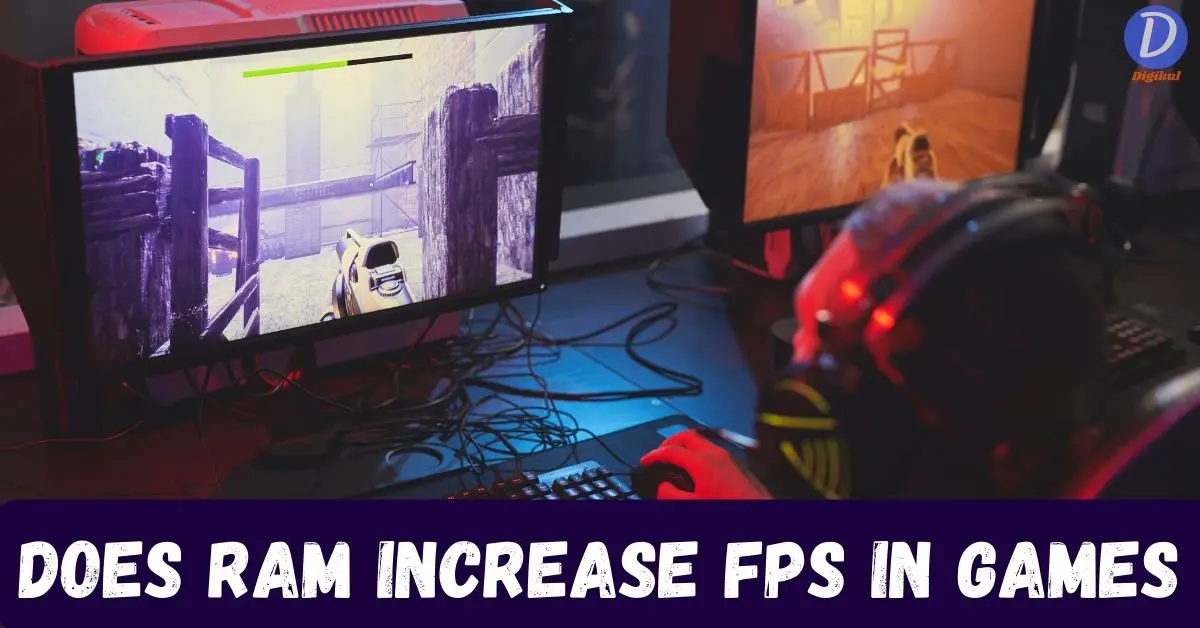Does RAM increase FPS? Can RAM affect fps in game? Does adding more RAM increase system performance? If you have come here searching for answers to all these questions then you have come to the right place. In this article written by Digikul, you will get the answers to your questions with detailed descriptions. Please read this article carefully.
At the time of building your computer, how much RAM you put in your computer is very important. This is because when the CPU is processing any data, the RAM helps it in accessing that data. This provides the CPU with easy and quick access to that data. That’s why every user thinks of installing more RAM in their system.
When you go to buy a system, your top priority is the performance of the system. High FPS delivery gives you a realistic experience in today’s games and videos. So, let us know what main role RAM plays in providing high FPS and Does RAM increases FPS and Can RAM affect FPS?
What does FPS Means?
FPS means frames per second which plays an important role in improving the picture quality in the field of video and gaming. Essentially, FPS measures the number of individual frames or images displayed per second in a video or game sequence. When you play games or videos on your computer, you get to see a smoother and more realistic picture due to the higher FPS. It provides a more intense and enjoyable gaming experience.
Frame rate, usually expressed as a numerical value (for example, 30 fps or 60 fps). This has a direct impact on the visual fluidity and responsiveness of the game. This determines how well graphics and animations will appear on the computer screen. It is easily presented.
Achieving a balance between high FPS and optimal visual quality is often a consideration for gamers and content creators. While higher frame rates generally indicate better performance, it can come at the expense of graphical detail. Some competitive gamers prefer extremely high FPS for faster response times, especially in fast-paced games. While others may prefer a balance to appreciate the visual richness of the graphics.
Importance of RAM
Talking about RAM, it is an important component of the computer. Without it you cannot run a computer. RAM’s main function is to provide assistance in the work processed by the CPU. While processing a task, the CPU stores it in RAM storage. This allows the CPU to access that data and execute it very quickly.

This is a memory in which data is stored only for some time. This means that as long as the CPU processes the data, that data remains stored in the RAM. After that it gets automatically deleted. Therefore, it is also called volatile memory
It is faster than all other memories used in the computer and works fast. It is faster than all other memories used in the computer and works fast. Some computer users believe that a system with more RAM runs faster. But it depends on the type of work being done in that system.
Does RAM increase FPS?
While RAM is an essential component for overall system performance. But increasing RAM alone does not directly increase the FPS (frames per second) of a video game or video. To achieve maximum FPS, the graphics processing unit, CPU and RAM capacity are required. It is not that increasing RAM increases FPS.
Does RAM increase FPS? The answer to this question will change as per the circumstances. This is because if your system has 8 GB RAM and you play games with 4 GB support in your system. This does not mean that by installing 8 GB RAM in your system, the FPS of that game will increase.
But if your system has 2 GB RAM then you cannot play a good game in it. In this situation, you will have to increase the RAM which will also increase the FPS. With this, you will be able to enjoy a better gaming experience.
Once a system has a sufficient amount of RAM to meet a game’s requirements, increasing RAM beyond that point generally does not result in any direct improvement in FPS. Instead, to improve gaming performance, users should upgrade the GPU, optimise in-game settings, and ensure that the CPU can handle gaming workloads effectively.
So, upgrading RAM as well as other hardware components and maintaining a well-optimized system are more effective strategies to improve FPS in games.
Factors that Affecting FPS
There are many factors that affect frames per second (FPS). So, understanding all these factors can help the user optimize their gumming experience. Below are some major elements that affect FPS. Let’s know about it.
Graphics Processing Unit
A GPU is essential for gaming performance. This improves picture quality while playing the game and ensures that it runs smoothly. If you have a graphics card installed, it affects how well your system can render and display graphics. Upgrading to a more powerful graphics card frequently increases FPS in games.
CPU
CPU contributes to various tasks including gaming. Whether the game is big or small, every task requires a better CPU. It is responsible for processing computer tasks as well as improving FPS. In a computer where a graphics card is not used, the responsibility of improving the FPS rests on the RAM and processor.
RAM (Random Access Memory)
Although increasing RAM beyond a certain limit does not directly increase FPS but it is necessary to have enough RAM to prevent performance bottlenecks. Insufficient RAM can cause slowness and lag as the system struggles to manage the necessary data.
Game Settings and Resolution
Adjusting in-game settings such as texture quality, shadow quality, and resolution directly impacts FPS. Lowering graphical settings or playing at a lower resolution can significantly improve FPS, especially on less powerful hardware.
Storage Speed
The speed of the storage device, particularly if a game is installed on a solid-state drive (SSD), can influence loading times and texture streaming, contributing to smoother gameplay.
Background Processes
Running background applications or processes can consume system resources, affecting overall performance. Closing unnecessary applications before gaming can free up resources for better FPS.
Cooling and Thermals
Especially due to overheating of GPU and CPU, the system is not able to give proper performance. To avoid this, cooling fans and heaters are used. Cooling solutions help maintain optimal operating temperatures. Due to overheating, it also affects the FPS.
How much RAM do you need for gaming?
The amount of RAM required for gaming depends on several factors. Such as the specific requirements of the games you play, what resolution you play them at, and the overall specifications of your gaming system.

Most modern games have minimum and recommended system requirements listed by the developers. The minimum RAM requirement for many games is often around 8 GB. Meeting the minimum requirements ensures whether the game can run. However, it may not provide the best experience in terms of graphics quality and smoothness.
For a more optimal gaming experience, especially for new and graphically demanding games, it is often recommended to have 16 GB of RAM. This allows for multitasking, better performance in demanding games, and easier handling of other background processes.
If you’re building a hardcore gaming PC or want to upgrade existing RAM for gaming, consider 16GB or 32GB of RAM. This can help your system run future games and high-quality applications smoothly. Some new games and applications may benefit from more memory, particularly if you intend to play at higher resolutions or stream gameplay.
But if you do browsing, official work, watching videos and playing small games in your system then 8 GB RAM is sufficient for you. Always keep this in your mind that you cannot make your system faster or increase FPS by increasing the free RAM. For this, you have to increase all the components.
If you want to play a better game on your PC, then you will have to pay attention to your system’s processor, graphics card, motherboard, RAM and storage devices. If all these components are powerfully installed in your system, then only your system will be able to perform better and provide you with a good gaming experience.
Specification for gaming pc
- Processor: I5, I7, AMD Ryzen 7 5000-series | 7000-series
- RAM: 16GB or 32GB
- GPU: 4GB or 8GB (Brand Depends on you)
- Motherboard: Choose a motherboard that supports your CPU and offers features like PCIe 4.0 support, ample USB ports, and high-quality power delivery.
- Storage: Minimum 1TB SSD
FAQ
Will more RAM improve FPS?
Although having more RAM can improve gaming performance, it is not the only factor that affects FPS. The extra RAM helps with multitasking and prevents the system from slowing down, but the direct impact on FPS is often limited. Other components like the GPU and CPU play a more important role in determining frame rates.
Can RAM speed impact gaming performance?
Yes, RAM speed greatly impacts gaming performance. This especially happens when the system does not have a graphics card. But if a system has adequate amount of GPU and processor then there is not much pressure on RAM. So if you want to play games then use a good graphics card, powerful CPU and high capacity RAM in your system.
Should I prioritize RAM or GPU for gaming performance?
Yes, for gaming performance you should prioritize both GPU and RAM. In most cases, it is more effective to prioritize a powerful GPU rather than increasing RAM to improve gaming performance. The GPU has a more direct impact on FPS, especially in graphically demanding games. However, having enough RAM as well as a balanced system is important for overall performance.
Also Read
- Is 4GB RAM Enough for Windows 10
- Is SSD Compatibility with Motherboard?
- Are MSI Graphics Cards Good?
- Best Graphics card Under 20000
- Does RAM Affect Computer Speed or Not
- Advantages and Disadvantages of RAM
Conclusion
Frames per second (FPS) in gaming refers to the number of individual frames or images displayed on the screen each second. It plays an important role in assessing the smoothness and visual fluidity of a game. While RAM (Random Access Memory) is an essential component in a computer system. If your system is made up of balanced components that can play better games, then increasing the RAM has no effect on the FPS.
I hope after reading this article you will understand Does RAM increase FPS? Does adding more RAM increase system performance? and Factors that Affecting FPS You would have got answers. Also, know the Specifications for gaming pc. If you have any doubt in your mind then you can tell us. We will try our best to solve your doubts.
If you liked reading this article and learned something, then share it as much as possible.
!!Thanks for reading this article!!