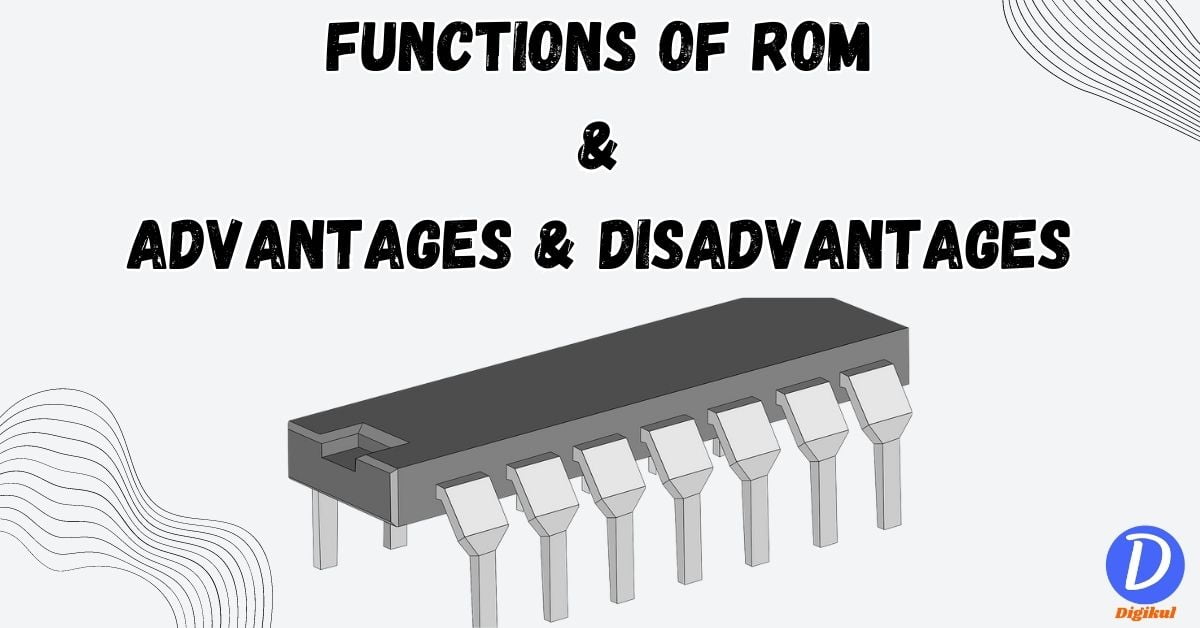Do you know about ROM, types of ROM, the advantages and disadvantages of ROM & functions of ROM? if not then this article is for you. In this, we have explained complete information about ROM, like its types, functions & advantages and disadvantages.
If you read this article completely, then you will get complete information about ROM. So without delay let’s start.
Definition of ROM
ROM full form is called Read-Only Memory. It is the memory of a computer that comes under the primary memory. We can only read the data that is stored inside the ROM. When the computer is turned off, the data stored inside it is not lost. That’s why it is also called non-volatile memory.
If you use a computer, then you must have heard a word called BIOS. This is called ROM memory. When you turn on the computer, the BIOS boots the computer and starts the operating system. So that the computer can be started easily.
Apart from the computer, there are many other devices in which it is operated using ROM. Such as mobile, washing machines, TV, microwave, etc. When the computer’s motherboard is made then the BIOS IC is programmed and installed in it.
Your computer may sometimes have no boot issues or performance issues. This problem is caused by two things. Either there is a problem with the RAM or there is some problem with the ROM.
In some cases, the computer does not boot up because of a corruption of the BIOS program. That’s why in today’s time most computer repair shops keep bios programmers. In this programming machine, the BIOS IC can be reprogrammed, and then the computer or laptop can be started.
Characteristic of ROM
- The most important thing about read-only memory is that it is non-volatile memory. If the computer is turned off for some reason, the data stored in the ROM will not be lost.
- It helps to boot the computer. Apart from this, it helps the computer to run by interconnecting the computer hardware and the operating system in the computer.
- We can simply read the data stored inside the read-only memory.
- Data can be stored in it for a long period of time.
- It requires very little power to operate. And its price is less than random access memory.
- Basically, it stores bootstrap information in it. which helps to start the computer.
Types of ROM
There are 5 types of read-only memory.
- MROM
- PROM
- EPROM
- EEPROM
- Flash memory
MROM
The full form of MROM is Mask Read-Only Memory. It was used long ago. Now it doesn’t get any more. In this, the program and instructions are stored in it at the time of manufacture. The program stored inside it could not be modified or reprogrammed. It was cheaper than the rest of the ROM.
PROM
The full form of PROM is Programmable Read-Only Memory. In this write operation can be done only once. This means you can program the ROM once and insert instructions. The user buys a blank PROM from the market and loads the instructions for his work in it with the help of a programmer.
This programmer is called PROM Burner and the process of programming is called PROM Burning. This PROM is used in cell phones, video game consoles, rapid tags, and medical devices.
EPROM
The full form of EPROM is called Erasable & Programmable Read-Only Memory. One of the specialities of this memory is that it can be erased and reprogrammed, there is no limitation to it. If the program of the ROM gets corrupted or the user wants to remove the old program and insert a new program, then this can happen.
Ultraviolet light is used to erase the EPROM. This process takes about 40 minutes, only then this memory chip can be emptied. “EPROM Eraser” is used to perform this task. EPROM is also used in microcontrollers so that the user can change the instructions of EPROM as per his requirement.
EEPROM
EEPROM stands for Electrically Erasable Programmable Read-Only Memory. As its name suggests, the instructions given in it are erased and reprogrammed using electricity. It can be erased and reprogrammed approximately 10000 times. This takes only 4 to 10 milliseconds.
One of the main features of EEPROM is that the entire instruction stored in it does not have to be erased. The only error space instruction can be erased and programmed. It is used as the BIOS of the computer.
Flash Memory
It is an improved version of EEPROM. In this, block or byte-wise instructions can be erased and reprogrammed. It takes very little time to perform these operations and is faster than EEPROM.
This memory is highly durable and can operate even in high temperatures. This memory is used in pen drives, digital cameras, modems etc.
Functions of ROM
ROM plays a huge role in running the computer. It helps in booting the computer. At the time of computer boot, it checks the essential devices of the computer such as keyboard, mouse, hard drive, RAM, sound driver, network driver etc. whether all of them are running properly or not. If for some reason any of these things are not working, the computer notifies the user about the error when it boots.

If all the necessary parts of the computer are working properly, the ROM sends the instructions to start the operating system. Then the computer starts up. ROM is already programmed. So that when ROM has to instruct the computer and the computer can interact properly with the user.
Like RAM, ROM also has rows and columns. Diodes are used in ROM, which is used to make connections. If the value contains 1 then the connection is established and when the value is 0 the connection is not established.
Current flows in one direction in a diode, it has a specific limit. Which is called “Forward breakover”. It checks how much current is required before the diode turns on. Its main purpose is to allow the computer hardware to communicate with the software and operate basic functionality.
Advantages of ROM
- It is a non-volatile memory.
- BIOS controls all the basic functions of the computer, such as the computer booting process, input devices, output devices, processing, etc.
- It is better than RAM because as long as there is a power supply, the data stored remains in RAM. But ROM requires very little power.
Disadvantages of ROM
- The data storage capacity of ROM is very less as compared to other memory.
- ROM memory is read-only, in which the data cannot be changed or modified.
- There is some special memory of ROM memory that can be reprogrammed.
Also, Read
- What is RAM & its functions
- computer memory & types of memory?
- Is 4GB RAM Enough for Windows 10
- Does RAM Brand Matter?
- Importance of Application Software
- Is it difficult to recover data from an SSD?
Conclusion
I hope that after reading this article, you will have completely understood the types of ROM, the functions of ROM and the advantages and disadvantages of ROM. If you are having any kind of doubt about this article or are not able to understand it, then you can tell us. We will try our best to clear your doubts.
If you like this article, please share it with your friends and family members.
!!Thanks for reading this article!!