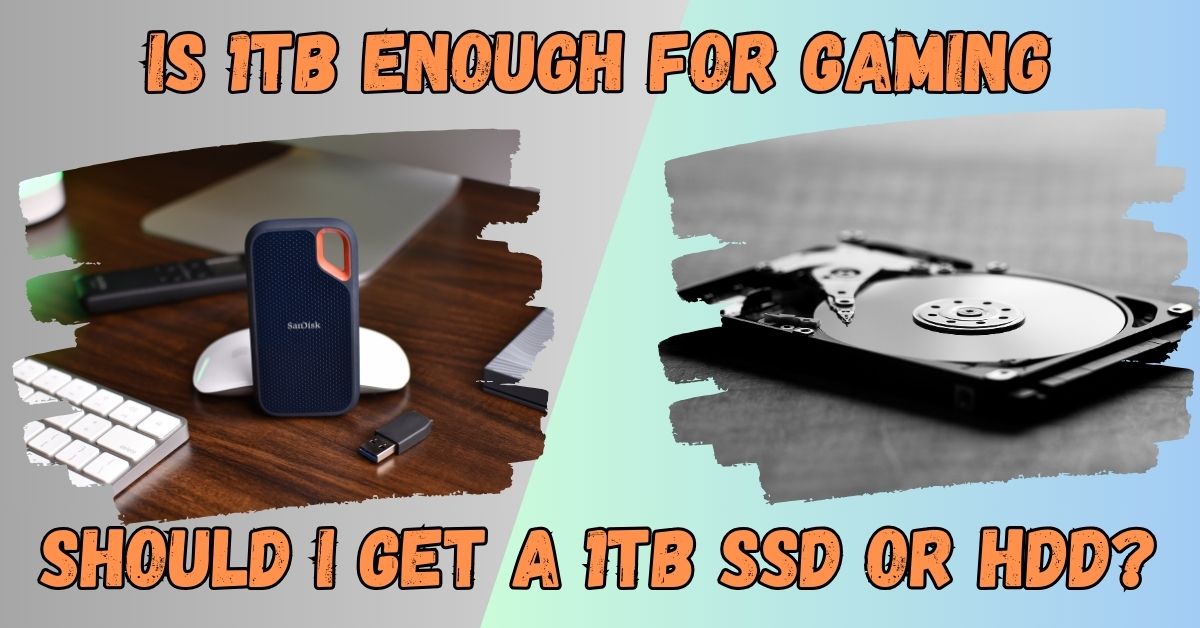Nowadays everyone uses computer or laptop. Everyone’s work is different, like content creation, video editing, research, official work, play games. Along with this, everyone wants to store their data safely in computer storage for a long time. That’s why some people use hard drives while some use SSD. Hearing the storage, a question comes in everyone’s mind that is 1TB enough for us?
If you have installed a 1TB hard drive or SSD in your computer or laptop, then whether it is enough for you or not it depends on how much storage you are using. Storage is one of the most important things for YouTubers and gamers today. Because they store their video content and games safely and for a long time.
When people go to buy their computer, they have a lot of questions in mind. One of the popular questions is how much storage is enough for my computer and is 1TB enough for my needs.
If you are a video editor, gamer or professional computer user and you are also wondering whether 1TB is enough for me, then there is nothing to worry about. In this article, we will have a complete discussion about is 1TB enough for you or not and will also discuss which one will be better for you, 1TB HDD or 1TB SSD.
Also Read: 10 major limitations of computer system
Why does a computer require storage?
Data storage in computer is done for many reasons. Some of those important reasons are explained below.
Data Preservation
Storage is required for preserving programs and data after the computer has been shut off. It also means that you constantly maintain important items, like as operating systems, documents, images, and movies, saved on a storage device, whether it be a hard disc drive (HDD) or a solid-state drive (SSD). With your data and programs staying on the computer when you turn it off and back on later, you can do both.
Data Processing
Storage is where a computer temporarily stores the data it needs to function. When you open a file or run a program, the computer copies data from storage (such as a hard drive) to RAM (random access memory). This RAM is very fast but volatile in nature.
When you save a file or make changes, the computer stores the updated data back into storage. This movement of data between storage and RAM enables the computer to process information and perform tasks. That is why storage is required in the computer.
Programs and Operating System
The operating system of your computer, such as Windows, macOS, or Linux, is kept on a storage device. The operating system is loaded from storage into memory (RAM) when your computer turns on, enabling you to interact with it.
Similar to this, storage devices are where all of the software programs you use, including web browsers and video editors, are kept. You wouldn’t be able to operate any operating system or program without storage.
It plays an important role in a computer’s ability to store, process, and retrieve data. In this, your data remains safe and stored for a long time. There is a huge loss of storage from the time the computer is turned on, programs are running, games are opened, and the computer is turned off. Storage is whether a hard disk drive or an advanced SSD, essential to the operation and use of a computer.
How much is 1tb of storage?
1TB (Terabyte) of storage size is equal to 1,024 Gigabytes (GB). In terms of digital content, 1TB of storage can hold a substantial amount of data. Let us know how much data we can store in 1TB.
- If we store 2 hours of 4K video then it will be around 50Gb to 70Gb. In which we can keep 20 videos in storage at one time.
- We can store about 500 1080p high-definition movies in 1 TB of storage.
- We can store about 250,000 high-quality photos or 100,000 photos with 10MB. (12-megapixel resolution).
- Over 200,000 songs in high quality audio formats.
- In addition, we can store a significant number of software applications, documents and other files in 1TB of storage.
Always keep in mind that the actual capacity available to store user data may be slightly less due to the file system and formatting used in the storage device. In addition, the size of the files that can be stored in the system depends on the basis of its formats, compression and other factors.
Also Read: USB Is Which Type Of Storage Device?
Is 1TB enough for gaming or professional users?
Is 1TB of storage sufficient for casual users, gamers, or professional computer users, depending on their specific needs and how they use the computer? If you’re wondering whether 1TB will be enough for you, have a look at the following factors.
Normal User
Typical computer tasks performed by a normal user include online work, email sending, document editing, and streaming video. For this user, 1TB of storage is typically more than enough. It offers sufficient space for a sizable collection of documents, images, and even some films.
Gamer
If you’re a gamer, 1TB may be adequate, but it depends on your gaming habits. Modern video games can consume a significant amount of storage space, with some AAA titles exceeding 100GB each.
For the average gamer, a 1TB SSD (Solid State Drive) is still a decent choice in 2023. It can comfortably store a moderate collection of games, along with space for game captures and system files. However, it’s important to note that hardcore gamers who want to keep a large library of the latest AAA titles may quickly find 1TB filling up.
If you enjoy having a diverse library of games installed simultaneously, you might find that 1TB fills up quickly. In this case, consider supplementing your storage with additional storage drives like bigger SSD or add an external hard drive.
Also Read: Types & Examples of Storage Devices in Computer
Professional Use
For professional users, such as photographers, video editors, or software developers, the amount of storage they have on their systems may not be enough. Because the storage space in their system gets filled very quickly with media files, project files and code repositories etc.
In such cases, 1TB might be limiting, and you may want to invest in higher-capacity storage solutions or use external drives for archiving.
Ultimately, is 1TB sufficient depends on your personal usage and future needs. If you find that you’re frequently running out of storage space or feel that your storage needs are growing, look for larger storage options. It may be wise to consider something like 2TB or more.
Additionally, backing up essential data and boosting your storage space as needed may both be accomplished with the help of cloud storage.
Should I Get a 1TB SSD or HDD?
If you want to buy a 1TB storage device for your computer and are confused about whether to take an SSD or HDD. If the “Should I Get a 1TB SSD or HDD” question comes to mind, then its answer rests on two reasons. How much speed do you need and how much money do you want to invest? You can decide and buy the one which can fulfil your needs.
Speed or Performance
If we talk about speed and performance then SSDs are significantly faster than HDDs. They have no moving parts and can access data almost instantly. It means fast booting, quicker application loading, and smoother overall system performance.
If we talk about HDD, it is slow because they depend on spinning disk and read/write head. This results in longer boot times and slower application loading.
Also Read: Is a 128GB SSD Enough for Windows 11?
Durability
SSDs are more durable because they have no moving parts. They can withstand shock and vibration better than HDDs, making them suitable for laptops and portable devices.
Whereas HDDs are more susceptible to damage from physical shocks and vibrations due to their mechanical components.
Noise
SSD is made up of a component called semiconductor. It does not create any kind of noise while running. Its big reason is that there are no moving parts inside it. But HDD can produce noise when disks spin and heads move, although modern HDDs are quieter than older models.
Price
If you have the budget then you can go towards SSD. SSDs are generally more expensive than HDDs. However, SSD prices have been steadily decreasing, making them more affordable. Talking about the price, SSD starts from Rs 3500 in India and $42 in US and the price of better-quality SSD is higher.
If you have a budget and do not require so much performance and speed, then you can buy a hard disk drive. HDDs are more cost-effective in terms of storage capacity. You can usually get more storage space for your money with an HDD. If we talk about the price, its price starts from Rs 2000 in India and $24 in US.
Also Read: Speed of computer measured in which parameter?
Conclusion
Many gamers and professional users will still be able to meet their demands in 2023 with 1TB of storage. However, the usage habits and needs of the individual will determine is 1TB enough or not.
It is important for you to take into account the future expansion and increasing amount of digital information. Investing wisely in additional storage options, such as external drives or cloud storage, will help ensure you have enough space for your changing demands.
Whether 1TB is enough depends on how you use your digital storage. If you evaluate your personal demands, financial situation and long-term goals, you’ll be better prepared to decide on your storage needs in 2023 and beyond.
I hope that in this article you will have got the answer to the question Is 1TB enough for gaming or a professional user or not and Should I Get a 1TB SSD or HDD? If you still have any kind of doubt then you can ask us without any hesitation. We will definitely clear your doubts. If you liked this article then share it as much as possible.
Thanks for reading the article