Do you know the importance of graphics card on a computer or laptop? Why do you use a graphics card and how can you find the best graphics card for a computer? If all these questions are in your mind then there is nothing to worry about. Your doubts will be cleared in this article. If you just read this article carefully, you will get the answer to your question.
Graphics cards, also known as video cards or GPUs (graphics processing units). Usually, they play an important role in modern computers and laptops. They are dedicated hardware component that is responsible for rendering graphics and images on your system screen in a better way. So, in this blog post, we will learn about the importance of graphics card, their types, advantages and disadvantages of graphics cards in simple words.
Importance of Graphics card?
A graphics card, also known as a video card, is a hardware device installed in a computer or laptop to handle graphics processing tasks. However, it comes pre-installed in the laptop, which is in the form of an IC. But in a computer, it is installed separately. It plays a vital role in presenting images, videos, animations or games on your monitor screen with better clarity.
When you play a game, watch a video, or design an animation, the graphics card takes over the graphics-related work from the CPU. So that the CPU can perform processing and other operations in a better way.
Graphics cards are an important component for computer users who want high graphical performance and realistic images in their computer machines. Therefore, the processing unit and video memory in the graphic card are employed for that purpose.
Types of Graphics card
Mainly there are two main types of graphics card:
- Integrated graphics
- Discrete graphics.
Integrated Graphics
Integrated graphics, also known as onboard graphics. This is because it is embedded in the motherboard like an IC. They use a portion of the system’s RAM to handle graphical tasks. Integrated graphics usually comes in budget-friendly laptops and desktops. Apart from this, it is found in some inexpensive systems like Ultrabook and mini-PCs.
Although they are suitable for basic tasks such as web browsing, document editing and multimedia playback, they may struggle with graphically demanding applications and games due to limited processing power.
This types of graphics card consumes less power than discrete graphics cards. Because of this, laptops consume less battery and desktops consume less energy.
Discrete Graphics
Discrete graphics cards are standalone devices used solely for graphics processing. These graphics cards include strong GPU and dedicated video RAM that can handle complex graphical tasks. Workstations, high-performance PCs, gaming laptops, and gaming desktops all use this types of graphics card.
Discrete graphics cards provide significantly higher performance than integrated graphics. Making them ideal for gaming, video editing and 3D modelling in general.
These types of graphics card can be upgraded by the users to newer and more powerful graphics cards as per their requirements to meet the latest graphical demands.
Is a graphics card really important in laptops or computers?
Yes, the graphics card in laptops and PCs is important, especially for particular workloads and usage situations. The importance of graphics card is in their capacity for performing graphic computations and generating quality images on your monitor screen as quickly as possible. Here are few justifications for why a graphics card is important:
Gaming Performance
A dedicated graphics card is necessary for PC gaming. This improves the entire gaming experience by enabling smoother gameplay, greater frame rates, and better visual details. Modern games may be difficult to run on some laptops and low-cost PCs’ where integrated graphics is installed. While graphically demanding games can run well with a dedicated graphics card.
Graphics-Intensive Applications
Professionals working with graphic design, video editing, animation, and other graphics-intensive applications require the best graphics card. It facilitates smoother operations, increases productivity, and speeds rendering processes.
Video Playback
A graphics card contributes to smooth video playback, especially when watching high-definition content or streaming videos. It reduces buffering and ensures a better multimedia experience.
Multiple Monitor Support
Many graphics cards support multiple monitor setups, enabling multitasking and productivity. This feature is particularly useful for professionals who need to work with multiple applications simultaneously.
Virtual reality support
Virtual reality experiences rely on powerful graphics processing to provide immersive and realistic environments. A strong graphics card is necessary for a smooth and satisfying VR experience.
Advantages & Disadvantages of Graphics Card
Advantages
- The graphics card improves the gaming experience by enabling fluid gameplay with faster frame rates and more detailed visuals.
- Thanks to the graphics card, which also offers video rendering for streaming and editing programmes, high-definition video can be played without any issues.
- Experts in graphic design, video editing, and animation can work more efficiently because of the graphical interface provided by a specialised graphics card.
- Multitasking and productivity are aided by the capacity to connect many displays simultaneously provided by high-speed graphics cards.
Disadvantages
- High-performance graphics cards are usually expensive.
- By installing graphics cards in a computer, it consumes more power.
- The graphics card cannot be used inside a normal cabinet, because when the graphics card is in use, it produces heat and requires more cooling.
Choose the best graphics card for your PC
It’s critical to select the greatest graphics card for your PC for a better computing experience. Whether you’re a gamer, a content producer, or a professional using graphics-intensive programs, you need first to determine your demands.
Next, you decide what kind of performance you want on your computer. Apart from this, also make sure that the motherboard of your computer supports the graphics card or not.
Consider your monitor’s resolution and refresh rate to select a graphics card that will provide smooth viewing. Select a card that supports ray tracing or virtual reality if you’re interested in these features. Evaluate video memory (VRAM) to effectively handle large textures and resolutions.
Research different brands and models, focusing on reputable brands with good customer support. Make sure the graphics card’s cooling and form factor will fit snugly enough in your PC case. Consider upgrades in the future and pick a card that will be useful for a decent amount of time. Finally, choose a graphics card with a reliable warranty and customer support.
You may safely select the finest graphics card to maximise your PC’s performance and satisfy your unique computing requirements by following the above instructions.
Conclusion
Your computer’s performance and visual quality are greatly influenced by the graphics card, which is an important part. The entire potential of your PC may be unlocked by upgrading your graphics card, regardless of whether you are a gamer, content designer, or casual computer user. Your demands and budget should be taken into consideration when choosing a suitable graphics card.
I hope that all of you must have understood this article Importance of graphics card in PCs and Computers, types of graphics card and advantages & disadvantages of graphics card. If you have doubt anywhere, then you can tell us. We will definitely solve your problem. It has always been our endeavor that we can clear all your doubts and share knowledge on better things.
If you liked this article then do share it with your friends. So that he too can find a better graphic card for his system. Thank you for reading this article.

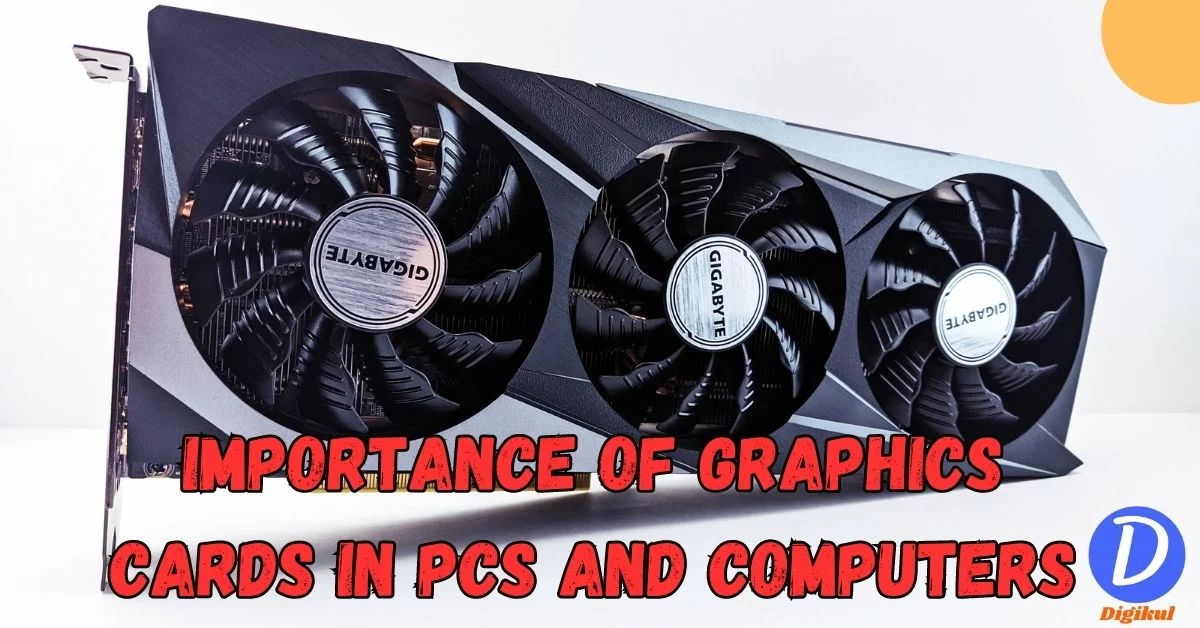
Very well Explained.